Go to your Admin dashboard.
Go to the 'To-Do' section on your Admin dashboard.
Click on the 'Criminal Record Check' panel.
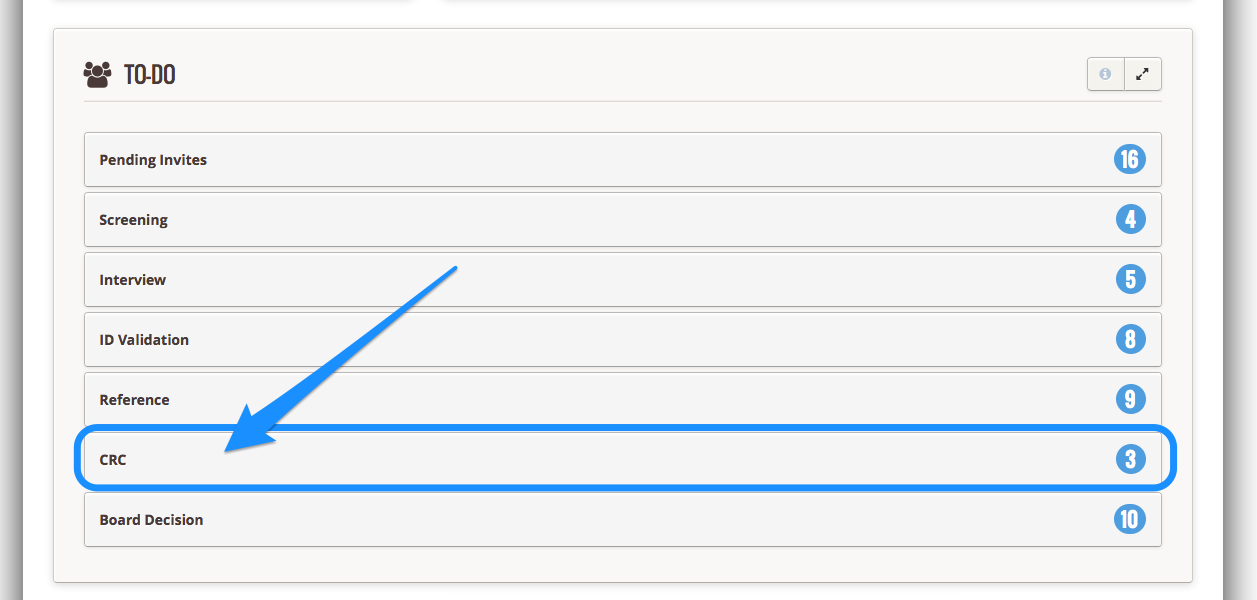
Find the card with the name of the person for whom you want to obtain a criminal record check.
Click on the 'hamburger' menu of 3 lines, to open the window in which you can record the action you're taking to advance this process step:
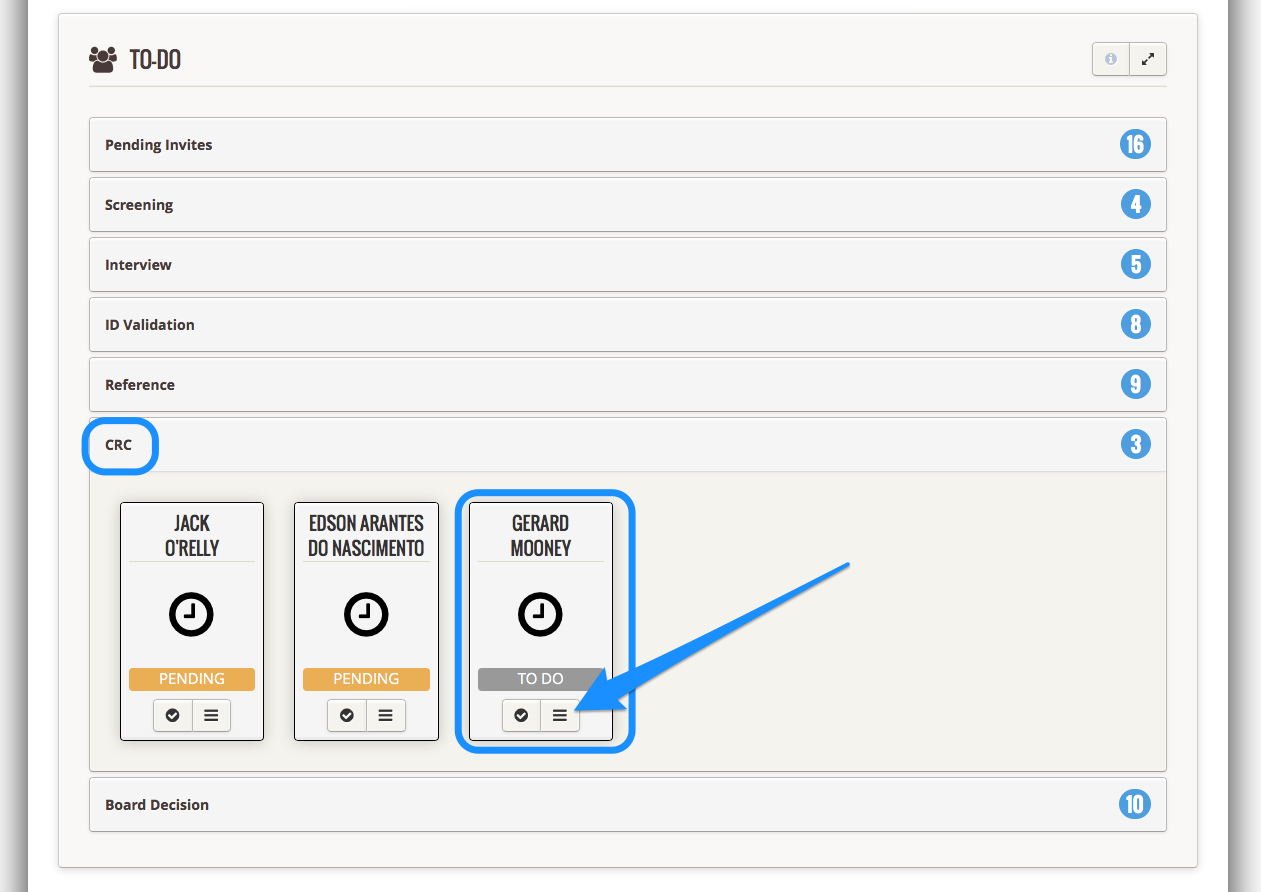
Decide what action to take, and record the action taken:
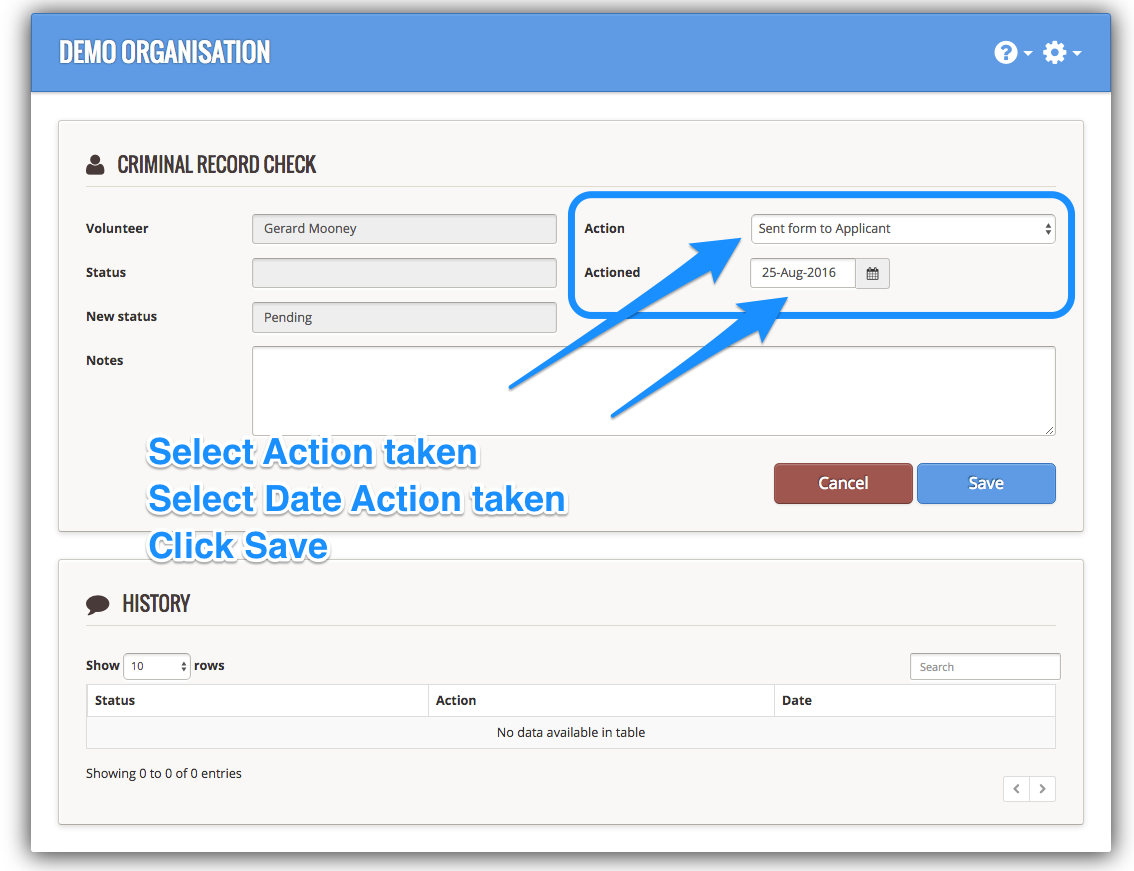
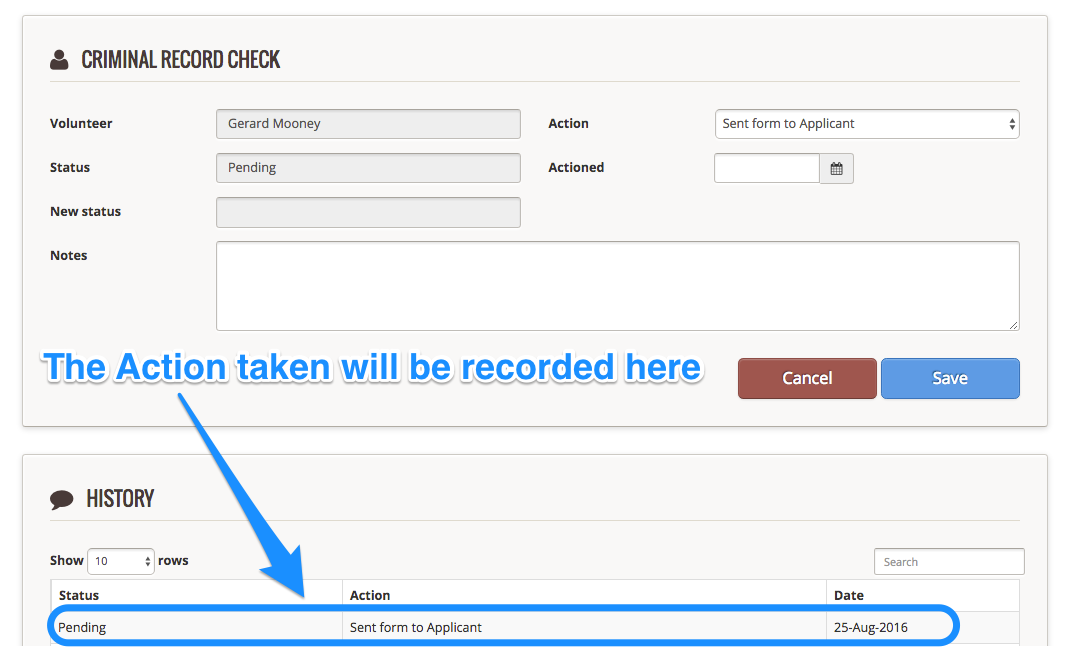
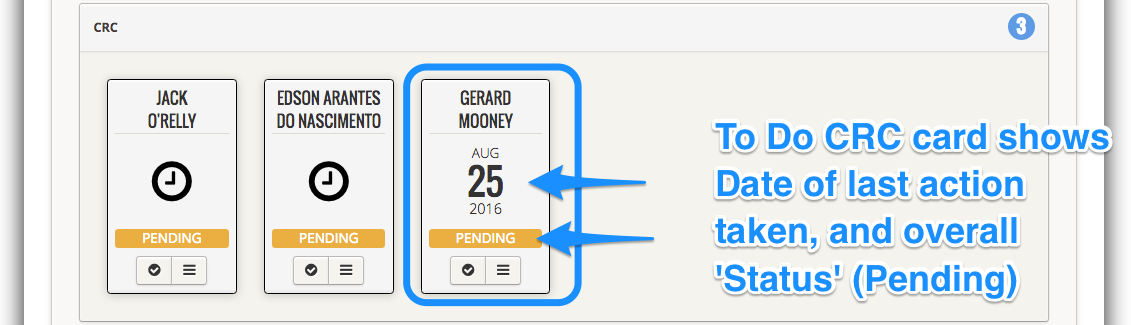
See also, How do I record the outcome of a criminal record check?