If you haven't already been given the link to register your Complyfile, drop the New Accounts team a line to [email protected].
Click Start

Registration Page Appears On Screen

Input Your Organisation Name
 Create a Secure Password
Create a Secure Password
Administrator Details & Primary Email Address
Important: please think carefully about which email address you want to use to register as the Primary Administrator for the organisation's Complyfile.
At the moment, the email that you register your organisation with will be the fixed point around which other communications revolve. For example, this email will be the primary email that will be used for email notification purposes by the solution.
So it's probably not best to use a work email address if you think that address might change in the near future. Instead, choose an email address that you're happy to use for the purposes of your voluntary organisation.
 Confirm Agreement with End User Licence Agreement
Confirm Agreement with End User Licence Agreement
 On Screen Message - Check Your Email, Click Link
On Screen Message - Check Your Email, Click Link

IMPORTANT: Email & Mobile Authentication
The final step is to authenticate/validate your email address and mobile phone number that you registered with. This is how:
- Check the email address you used to register your organisation
- Click the link in the email that will in you Inbox
- Check your mobile phone for a 4 digit PIN code sent by SMS.
- Input that 4 digit PIN code into the box on the screen, that you'll see once you've clicked the link in your email.
- Your registration request will now be "Pending" and will be reviewed by our New Accounts team, who will contact you to let you know if your request has been approved.
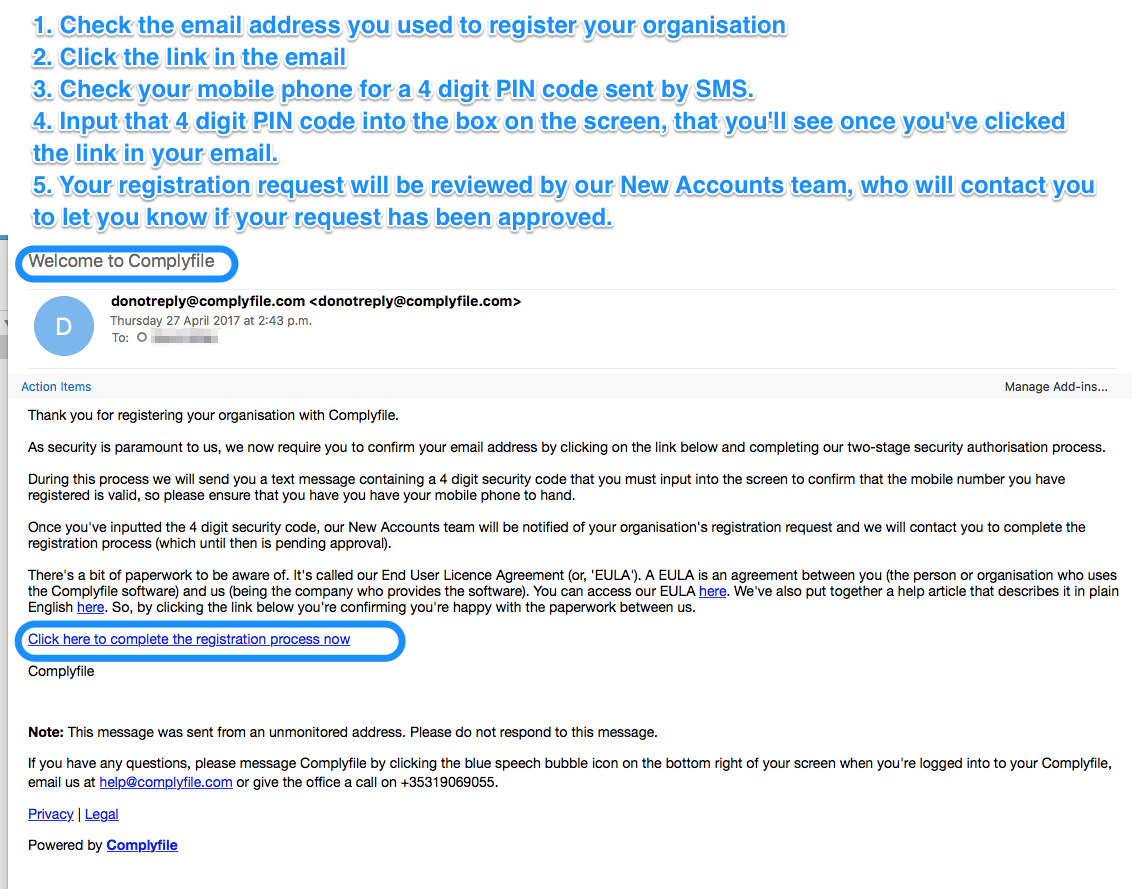
Check Your Mobile, Input the SMS 4 digit PIN into the Screen



New Accounts Team review process
Our New Accounts team process all requests to register a Complyfile and will contact you to let you know ASAP if your request to register your organisation has been approved. Please note your registration request will be "Pending" approval until that time.
Paperwork
Don't forget that there's a bit of paperwork to be aware of. It's called our End User Licence Agreement (or, 'EULA').
A EULA is an agreement between you (the person or organisation who uses the Complyfile software) and us (being the company who provides the software).
You can access our EULA here.
We've also put together a help article that describes it in plain English here.
By clicking the link in the registration email, you're confirming you're happy with the paperwork between us.