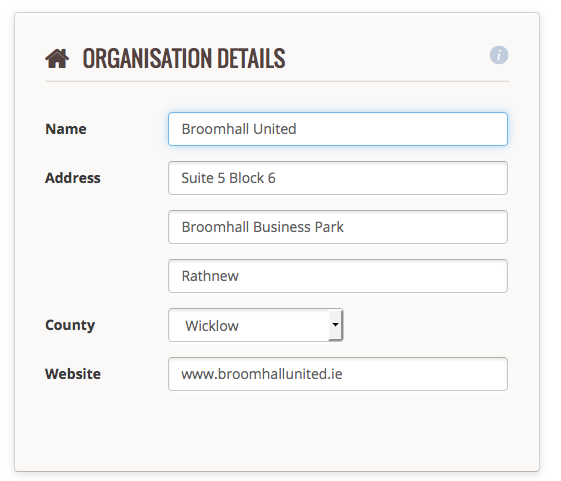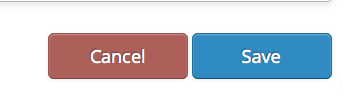- In your Dashboard, go to the Settings gearwheel in the top right of your screen.
- Select the dropdown link, 'Settings for [OrgName]'.
- Scroll down to 'Organisation Details'
- Make any changes that you need to make.
- Click 'Save' at the bottom of the screen