- In your Admin dashboard, go to the Settings gearwheel in the top right of your screen.
- Select the dropdown link, 'Settings for [your organisation]'.
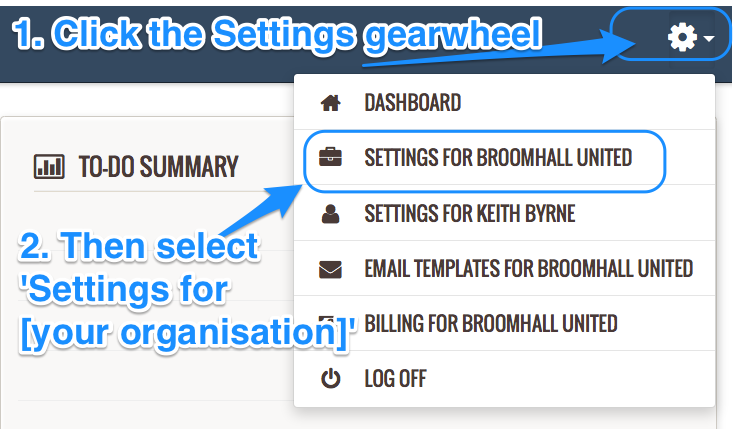
- Does your committee or board meet to approve new volunteer appointments into your organisation? If you do, then tick the Board Decision check box and we will incorporate board/committee approval outcome tracking into your recruitment process. If not, leave unticked.
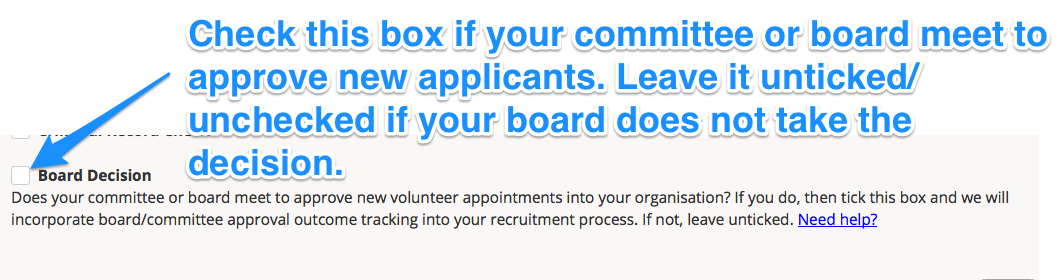
- At the foot of the page, when you've made your choices, click on the 'Save' button.
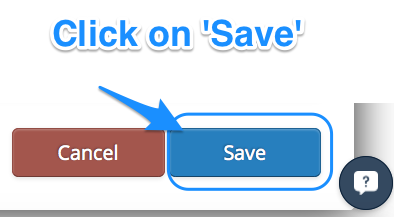
See also, How do I arrange a board decision?