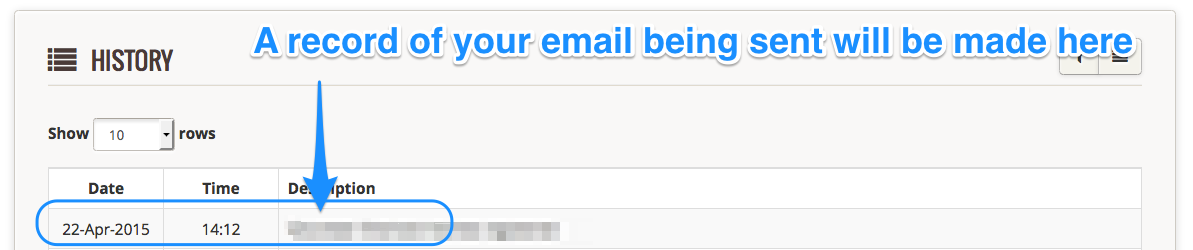To send an email to an applicant (someone who has applied to your organisation) whose details are already in your Complyfile database, follow these steps:
- Login to your Admin dashboard.
- In the top left of your screen you'll see your Toolbox. Click the 'Send Email' button.
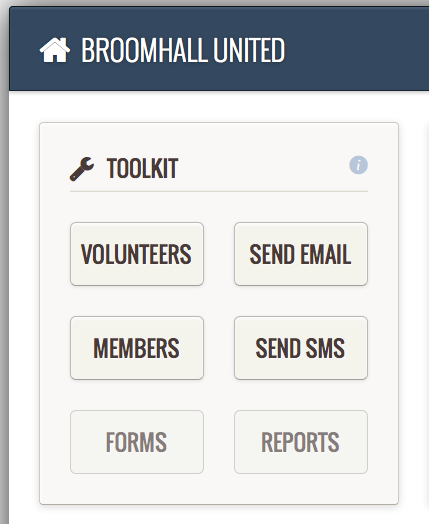
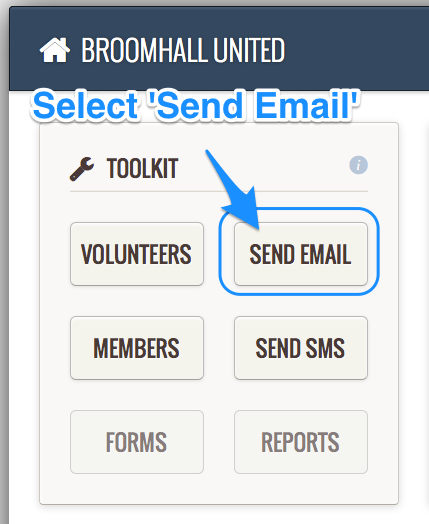
- From the list of drop-downs, select 'Send Email to Volunteer'.
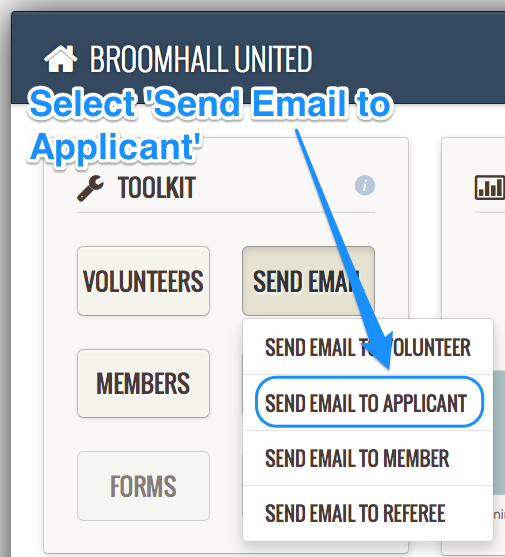
- A pop-up screen will appear called 'Send Email to Applicant'.
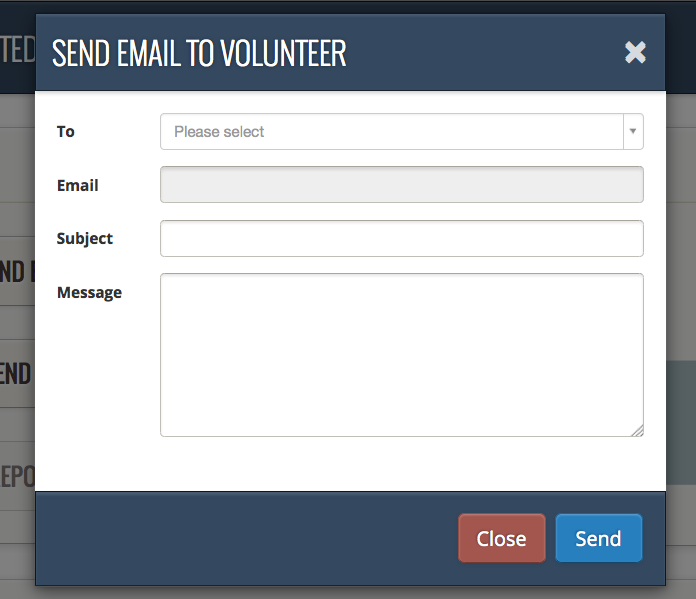
- In the 'To' field, type the name of an existing applicant in your database. As you type the names of closely matching applicants will automatically appear. Select your recipient. The email address will then automatically pre-populate in the 'Email' field below.
- You can only use this Send Email to Applicant feature to, guess what, send an email to a applicant (already in your database). If the applicant's name doesn't appear in the 'To' field, check their status: is the person you want to email in fact a Volunteer (i.e. no longer an applicant). If so, follow the steps in Send Email to Volunteer
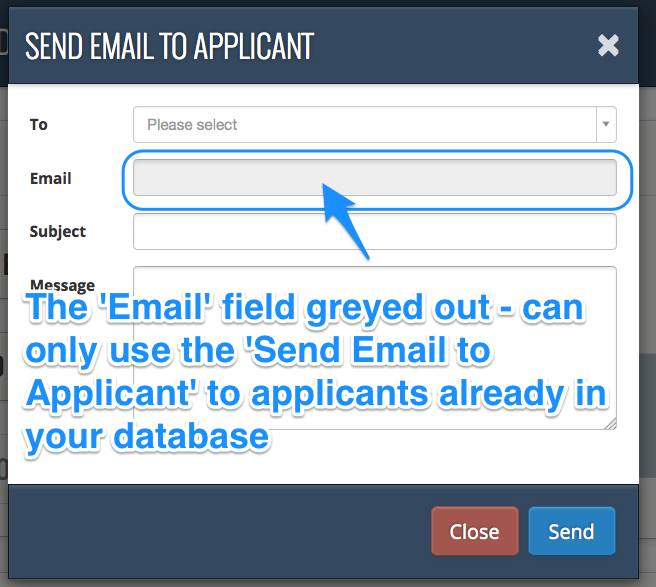
- Complete the rest of the fields and when you're ready, press 'Send'.
- If you change my mind before sending, just press 'Close' and the email pop-up window will close and the email will not be created.
- Scroll down your Admin dashboard. The most recent item in your History list will note the date and time and email that you've just sent.