If you decide you want to delete an applicant or a volunteer's record from your Complyfile, then follow the steps in this help article.
Data Deletion Warning
Toolkit > Manage > Manage Volunteers
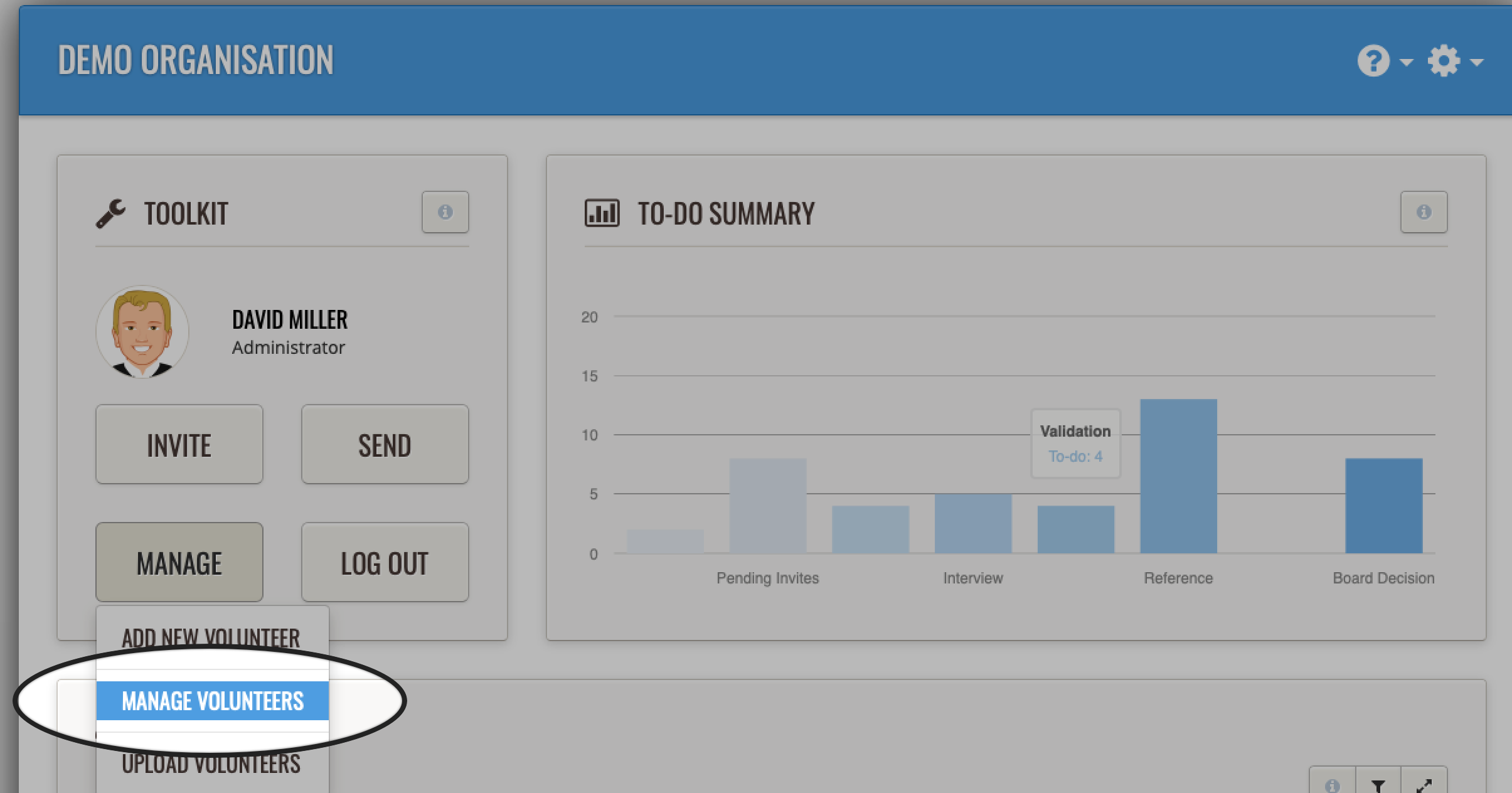
Your Volunteer List
Search for the volunteer whose profile you want to delete:
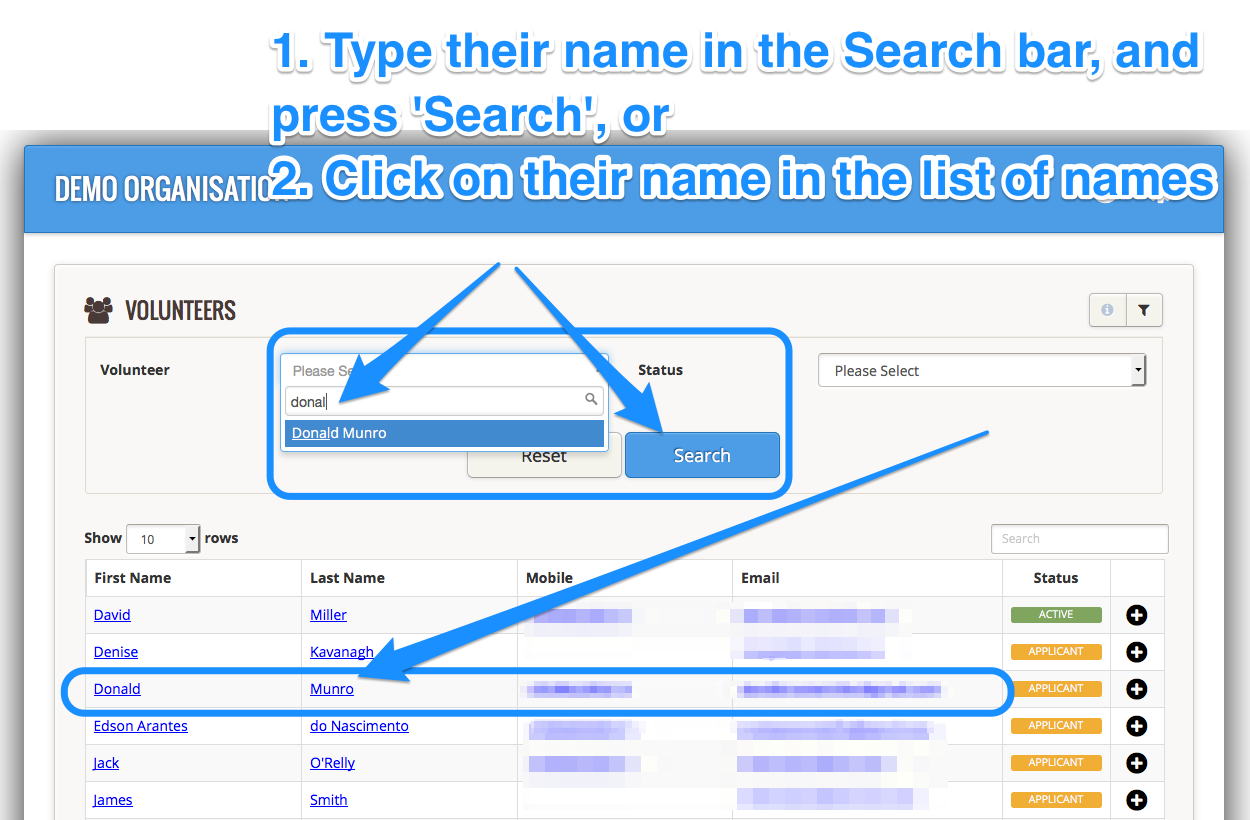
From the + button by the person's name, you can take a number of actions:
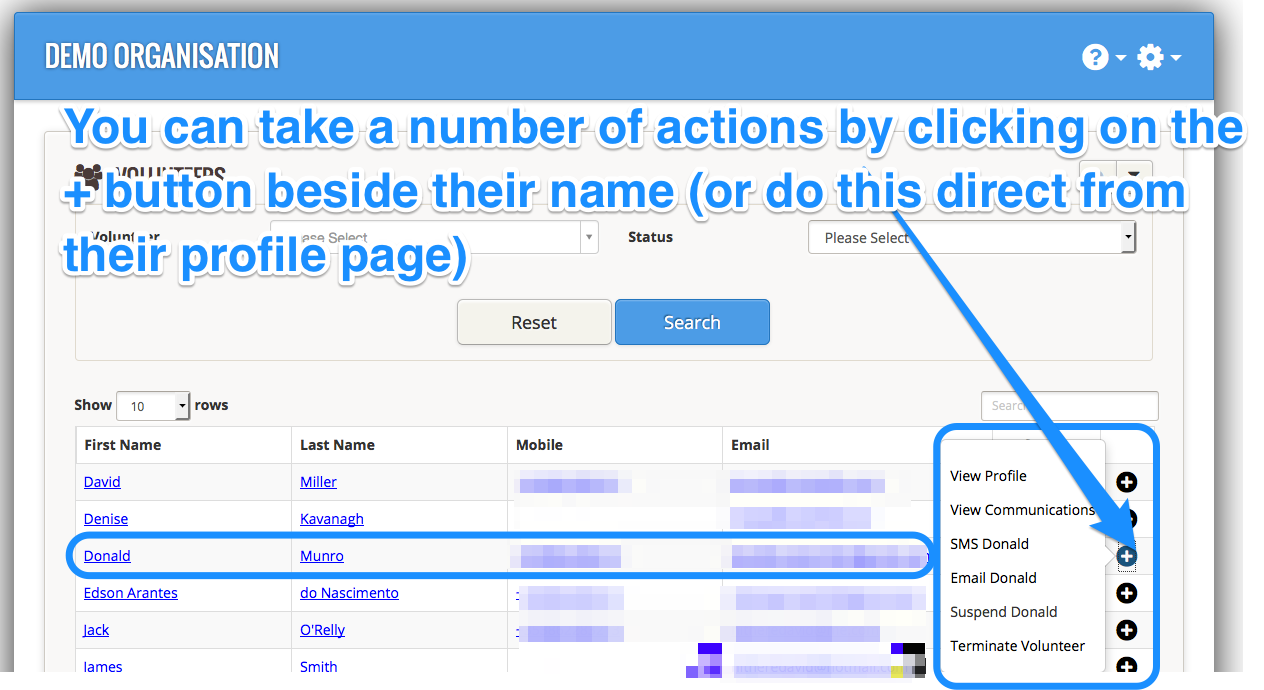
Delete Volunteer
If you want to irrevocably and permanently delete the volunteer's records from your Complyfile:
- under Manage Volunteers, type their name in the Search field
- click the + button, and then
- click 'Delete Volunteer'.
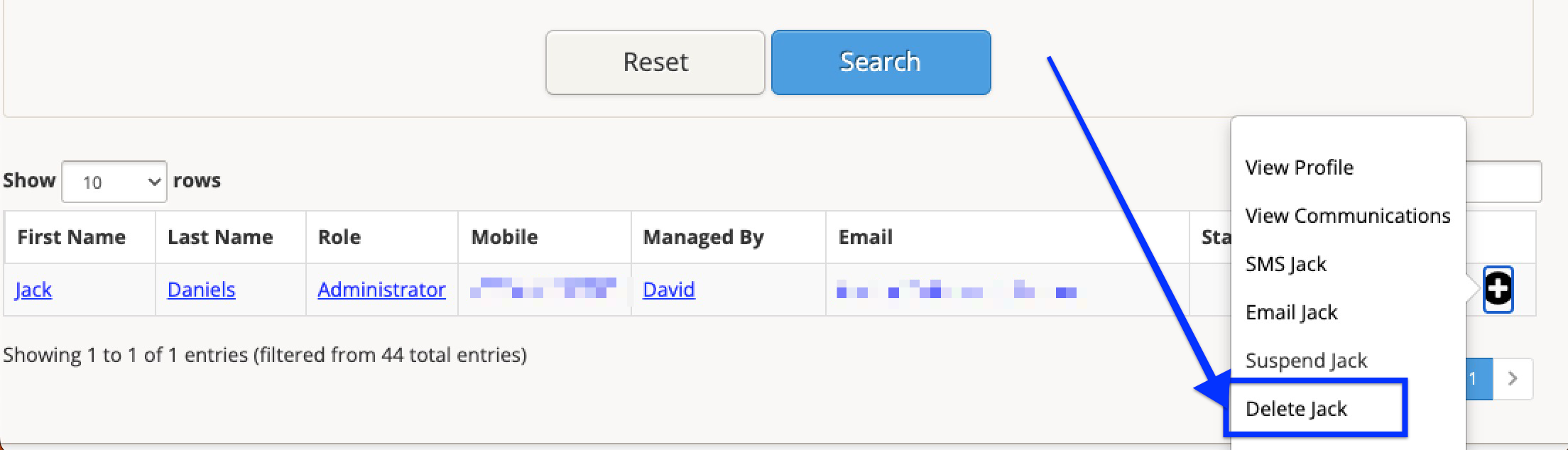
Confirm Deletion
Clicking the 'Delete Volunteer' option, which will bring a pop up warning box, reminding you that this is a permanent action which you cannot undo, and asking you to confirm your intention to delete the person's records, documents, and all associated data.
To confirm permanent deletion:
- read the warning
- check it's the right person you're deleting
- If it is, type the word DELETE in capital letters into the empty text box
- Click the Yes, permanently delete button
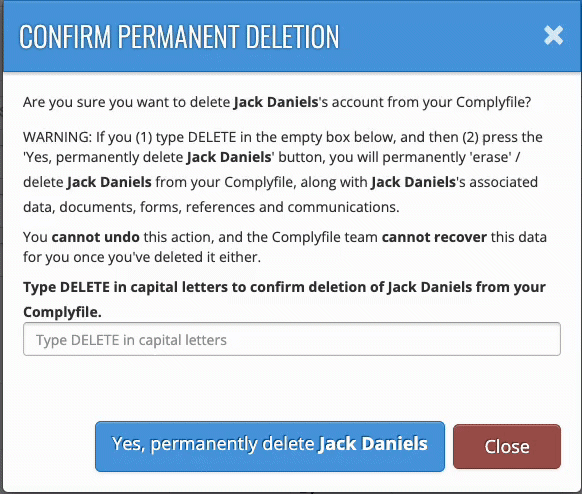
History Record
A record of the Organisation Administrator having carried out this deletion will be recorded in the History list on your Dashboard. If you search for the person's name in your list of volunteers, no result will be returned as their data will have been expunged from the database. A audit log of actions taken is retained in the Complyfile database however this is not associated to any personally identifiable data.