Your ‘To Do’ workflow functionality is the engine that drives your Complyfile.
It is a transparent record, that creates a mandatory process step in the To Do section on your Adminstrator Dashboard, of each of the Governance Settings you created for your organisation (the steps in your volunteer recruitment process):
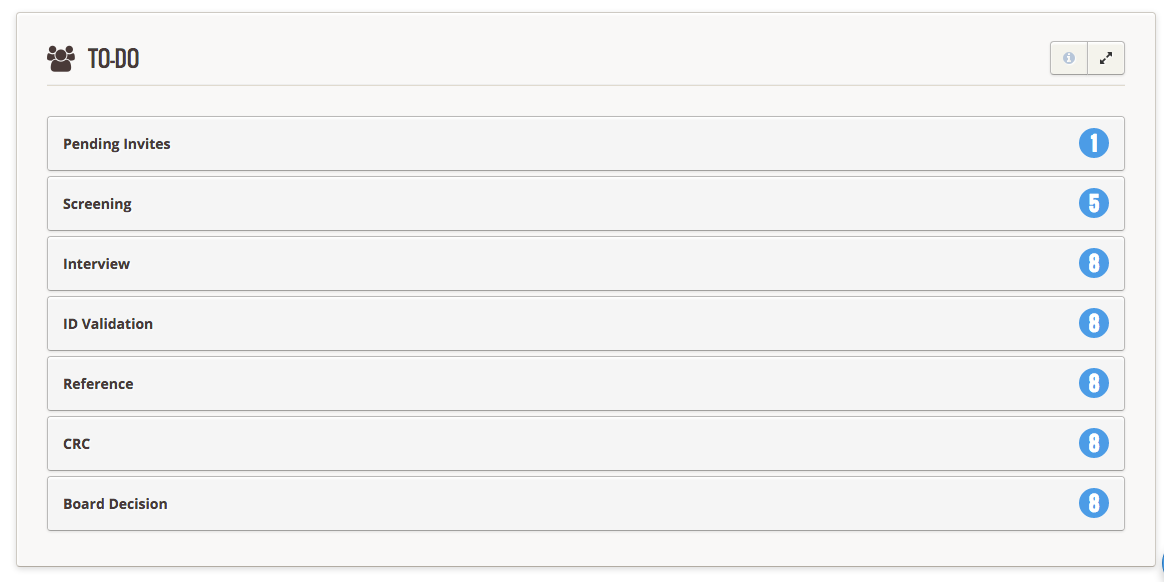 Any person who is going through your volunteer recruitment process, automatically appears in each of the mandatory process steps.
Any person who is going through your volunteer recruitment process, automatically appears in each of the mandatory process steps.
How? Well, for each step in the To Do process, a card with an applicant’s name on it appears in that To Do section (like a playing card shape):
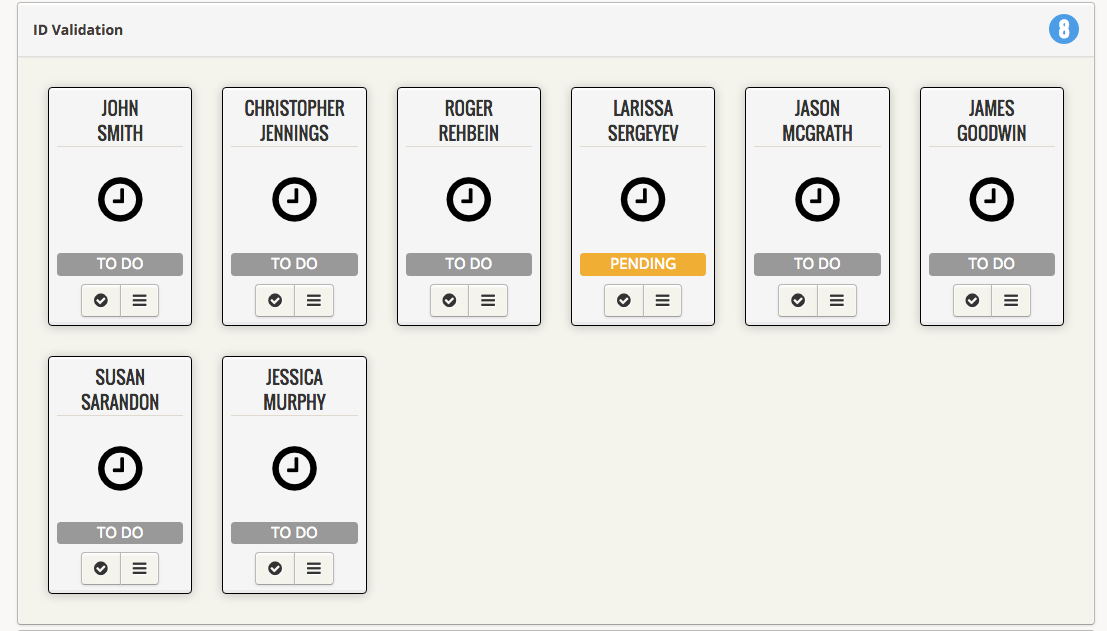 It is then up to you to take the necessary actions to progress your applicants through your volunteer recruitment process.
It is then up to you to take the necessary actions to progress your applicants through your volunteer recruitment process.
As you complete the To Do steps for an applicant, their card disappears from that To Do step.
The To Do steps will now only show you cards for the applicants for whom you have not yet completed the relevant actions required to progress them through that stage.