In the organisation below our administrator can quickly see that they have a couple of jobs to do.
If you hover your cursor over the individual columns, you'll see the name of the column appear.
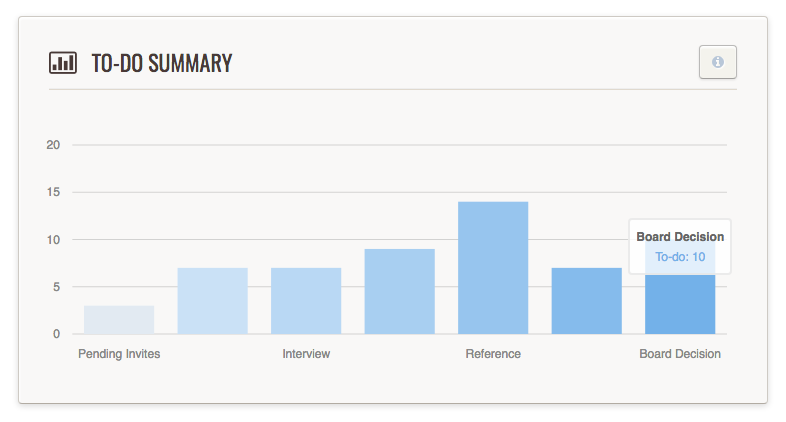
Your To-Do Summary gives you a quick overview of all those jobs you've got to get done - and, as you mark actions as complete in your To-Do workflow list, the visual graph in your To-Do Summary changes with it. So, the numbers in your To Do workflow correlate with the numbers of the columns in your To Do Summary.
