If you no longer want to use your Complyfile, simply cancel your Complyfile subscription.
As these actions are permanent and irreversible, first we need to authenticate the Account Closure Request:
- Log in, click the Close Account button to trigger an Account Closure Request
- You should get an email to verify account closure
- Then click the link in that email ‘Click here to verify your account closure’ (if for any reason you don't get the email, let us know, it may get sent to a different Administrator)
- You’ll get a confirmatory SMS pin code to your phone to confirm account closure
- Then just email your Account Executive to confirm you’ve taken the steps above
- We will then create a secure time-limited password protected ZIP file with your data, that you’ll have 48 hours to download (after which the link expires).
- We then delete the data in line with the privacy policy.
To stop your paid subscription for Complyfile:
- Sign in to Complyfile Dashboard.
- Go to the Settings gearwheel.
- Click Billing for [your organisation].
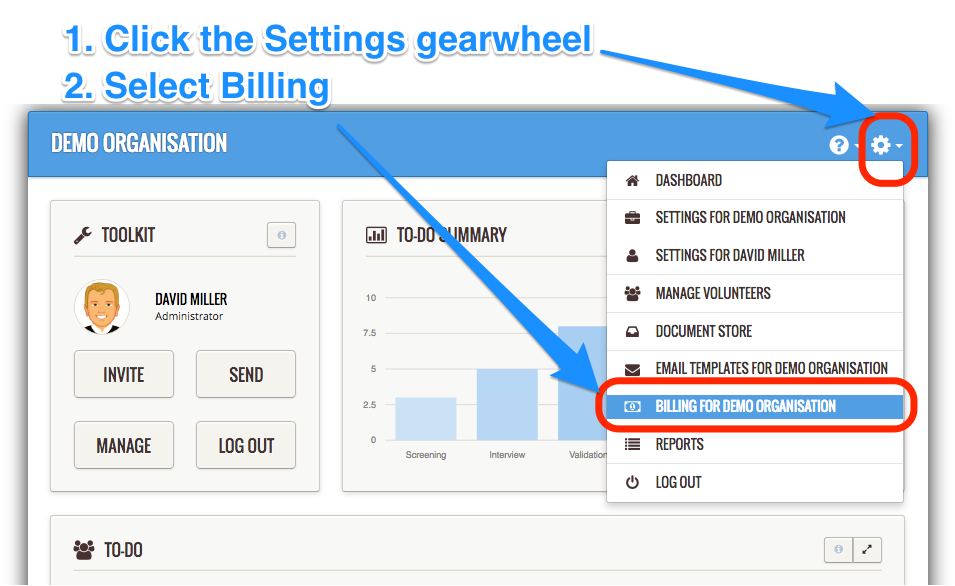
- Next to your Complyfile subscription, click the button that says Close Account
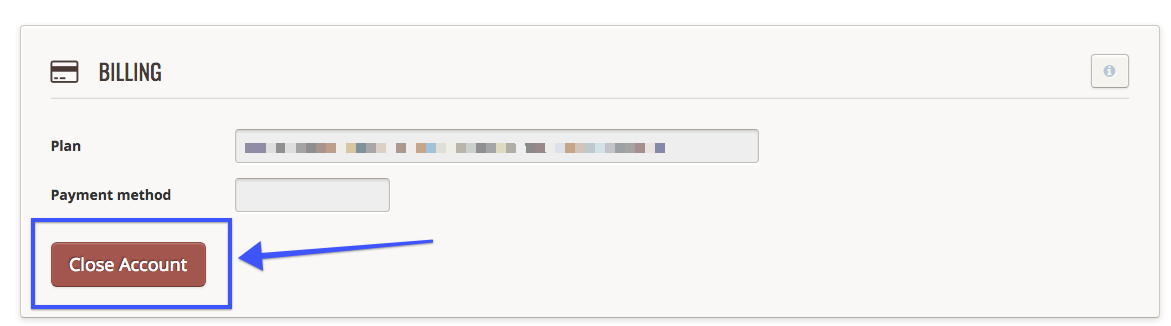
A pop-up box will appear, asking you to confirm your account closure:
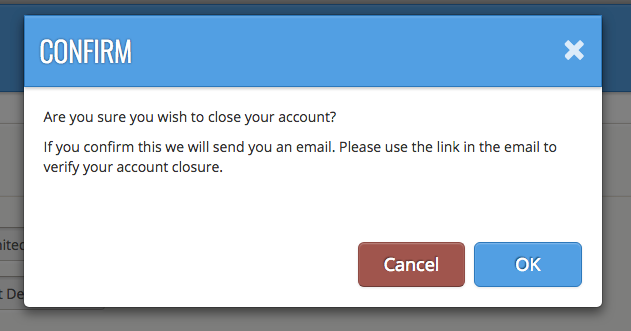
- Click 'Cancel' if you don't want to close your account.
- Click 'OK' if you've decided you do want to close your account.
- If you click 'OK', you'll receive an email entitled 'Account Closure Confirmation - Final Step'.
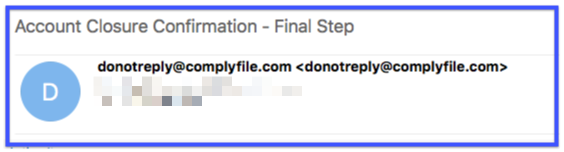
- Click the link in the email, at the end of that email, that says 'Click here to verify you account closure', like this:
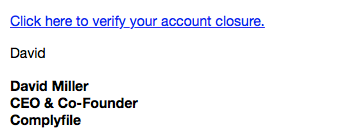
- You'll receive a 4-digit PIN code to your registered mobile phone. Type this into the box that you see on screen, which will confirm your account closure request. Before doing so please note the following:
In the ZIP file you’ll find the documents uploaded listed by volunteer name by folder.
There’s also an Excel file called ‘Full_Export_Report_Data”. This file has tabs for:
- The Compliance Report
- Personal Details of all volunteers
- Documents List
- Referee Details
- Organisation Details
- Online Form Data (answers to volunteer forms, references too)
- History Records
It’s worth adding filters to the Excel file to review any info very easily.
The ZIP file will be password protected.
We will send you the ZIP file password in a separately secure method.