First, make sure that you've created a CSV file with the names of your existing volunteers you want to upload into your Complyfile.
(If you haven't created your CSV file for uploading yet, please read this help article here, which walks you through the process. Then, come back to this help article and complete the steps below).
Then, once you have that list, go to your dashboard. Click Toolkit > Manage > Upload Volunteers.
Next, simply drag the file you saved and drop it onto the area indicated
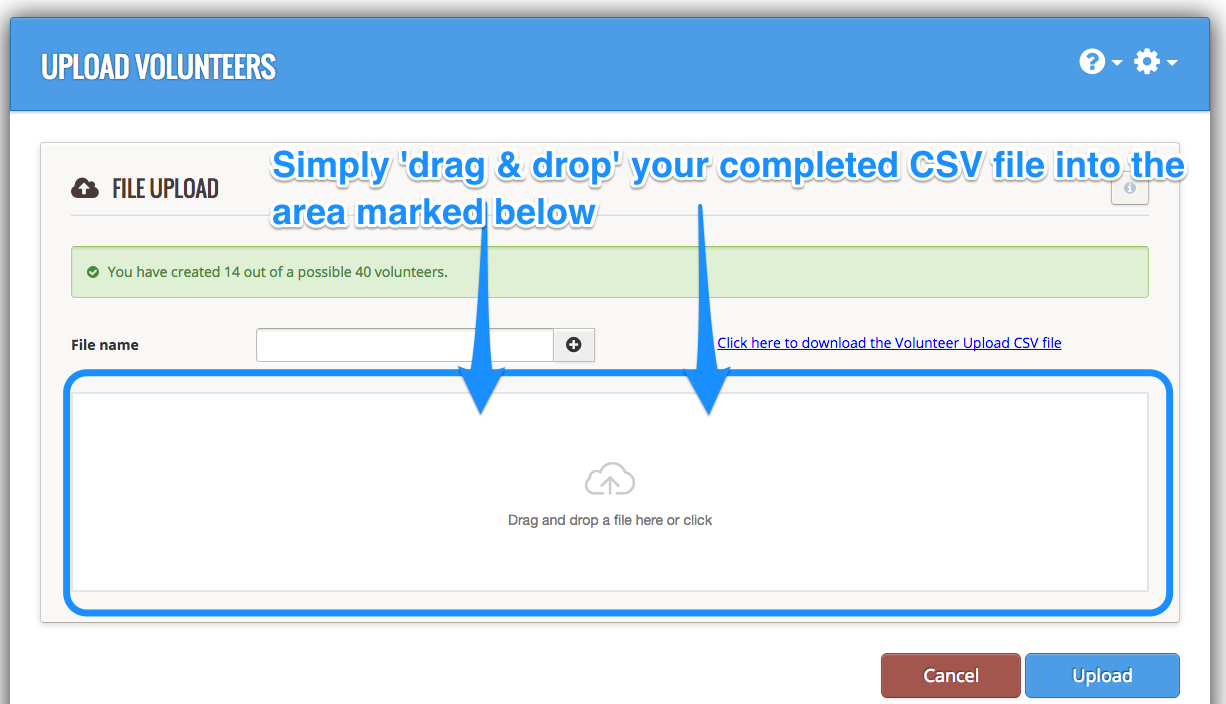 If you prefer, you can select the file using the + feature:
If you prefer, you can select the file using the + feature:
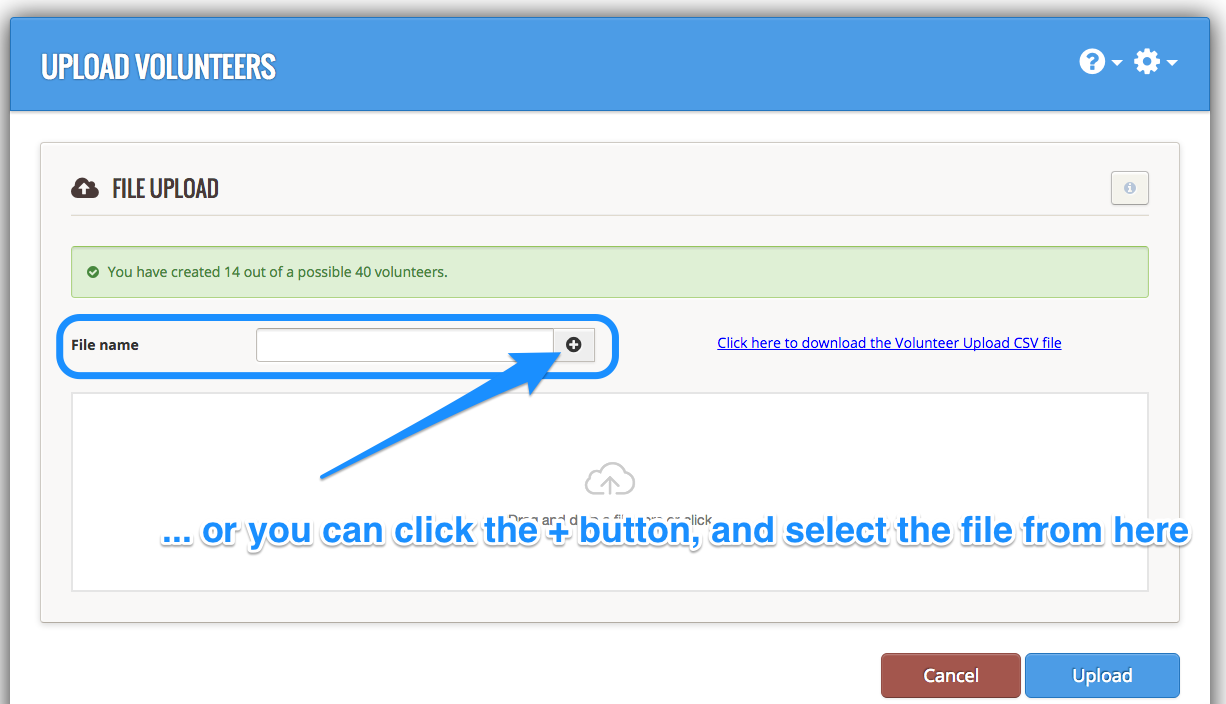
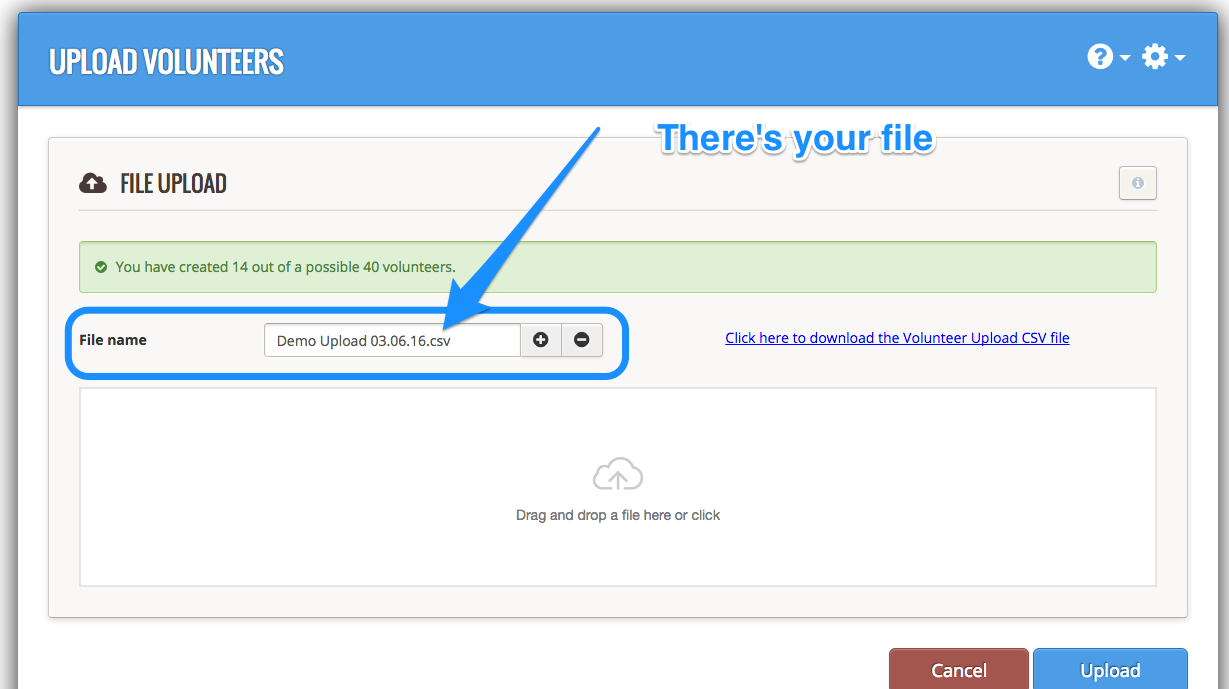 Then, press 'Upload':
Then, press 'Upload':
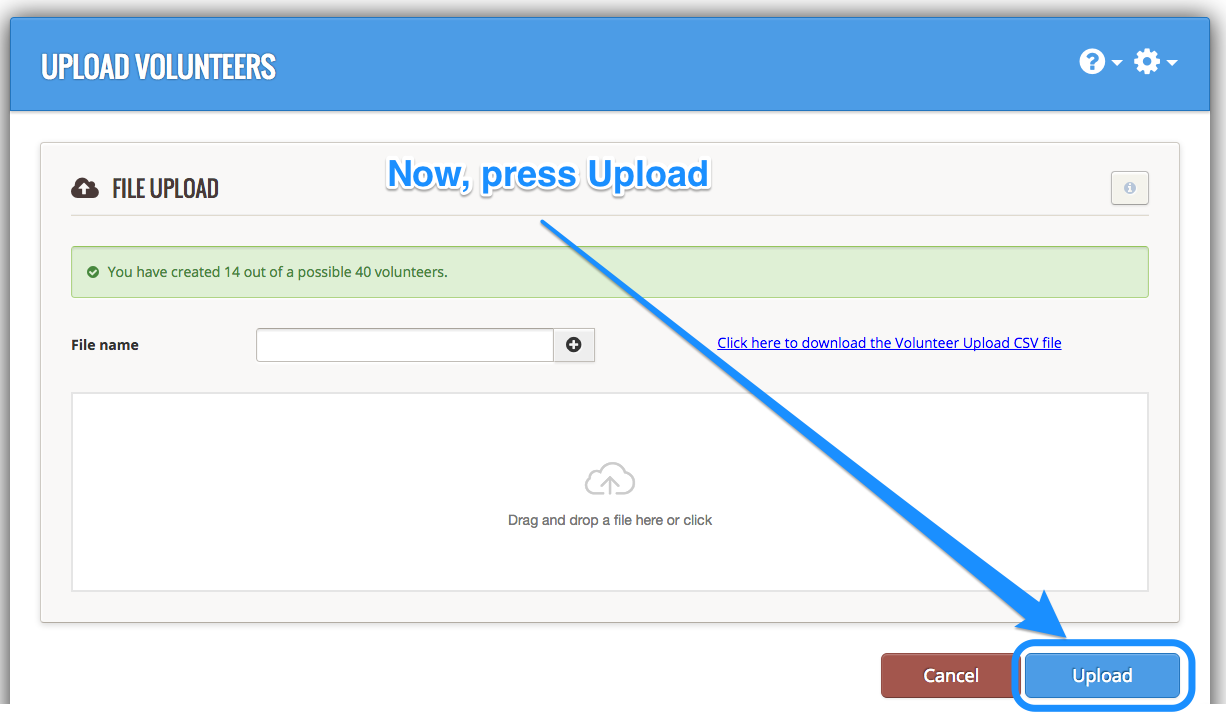 You should see a message pop-up in the top left corner of your screen, telling that you've uploaded your file successfully:
You should see a message pop-up in the top left corner of your screen, telling that you've uploaded your file successfully:
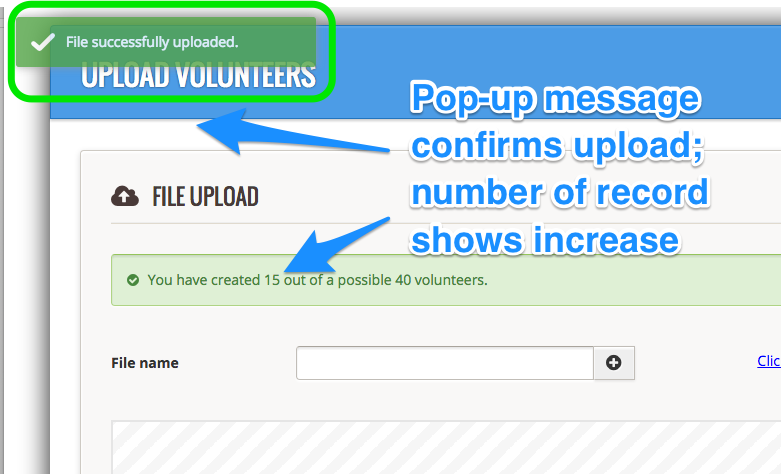
On your organisation dashboard (your home page in Complyfile), you'll see that there's an automatic record of the volunteer records you've just uploaded:
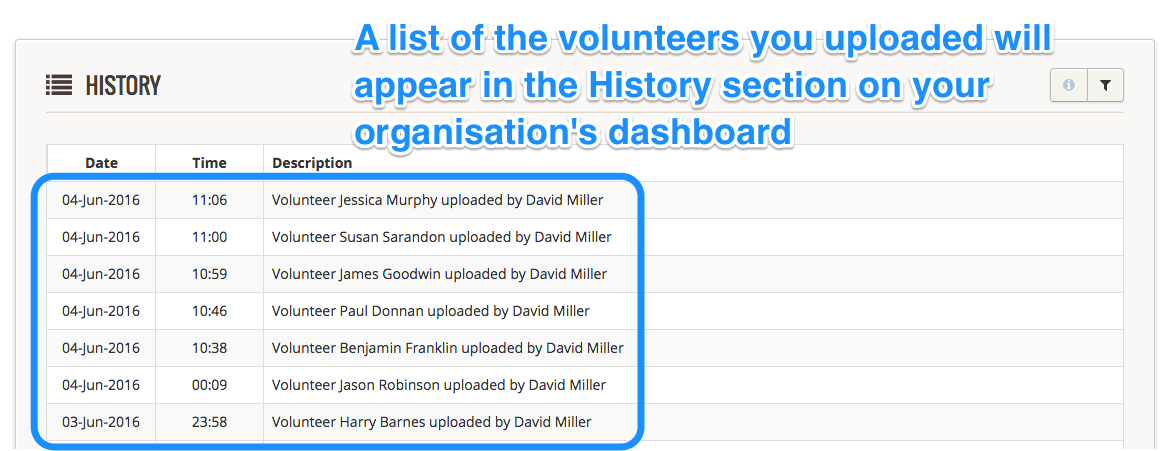
It also shows in the volunteer's profile page:
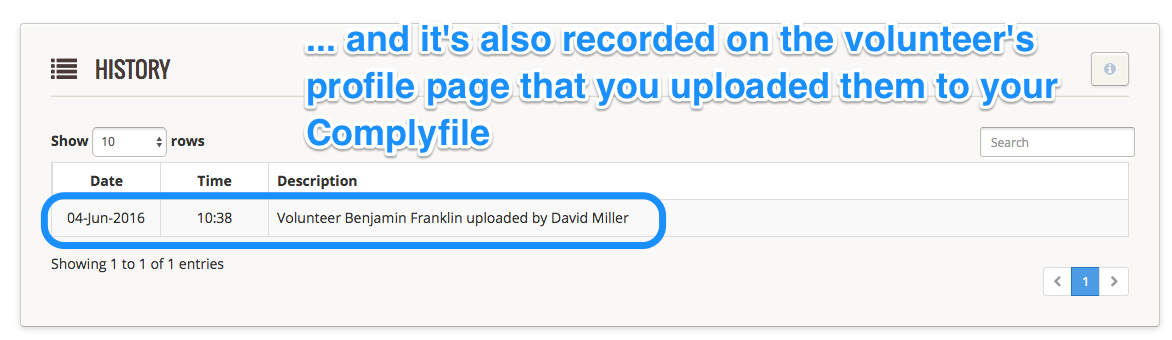
Now you can decide what paper documents you want to scan and upload the volunteer profiles you just created.