1. Go to the login page
- Go to https://secure.complyfile.com
- Click 'Reset Password'

- Type your email address for your Complyfile account in the screen that appears next:
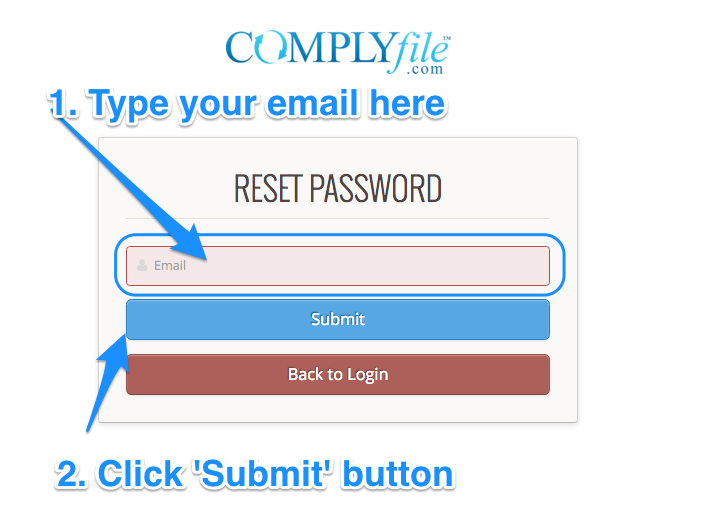
2. Check your Complyfile account email address
Check your email address that you registered for your Complyfile account, and click the 'Reset your password now' link in the email.

3. Create a new secure password
Your Complyfile password needs to be secure. Don't use a password from another site, or something too obvious like your pet's name.
Use at least:
- 8 characters, up to a maximum of 15 characters in total
- one number
- one uppercase letter
- one lowercase letter
If you'd like to enable an additional layer of security on your organisational Complyfile account, you can enable 2 Step verification
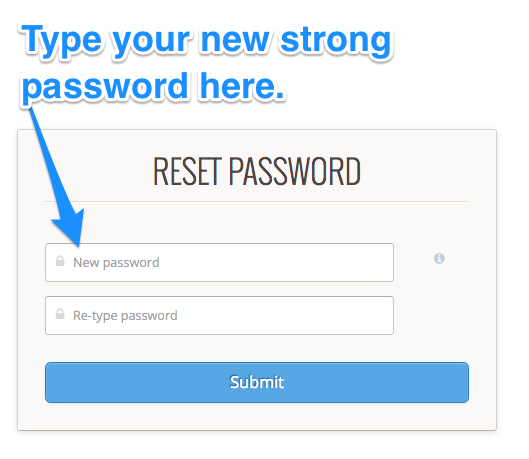
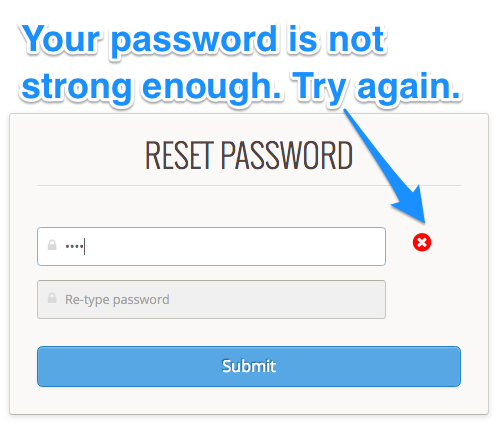
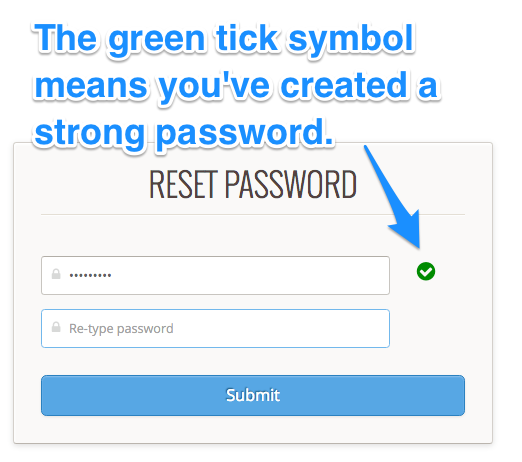

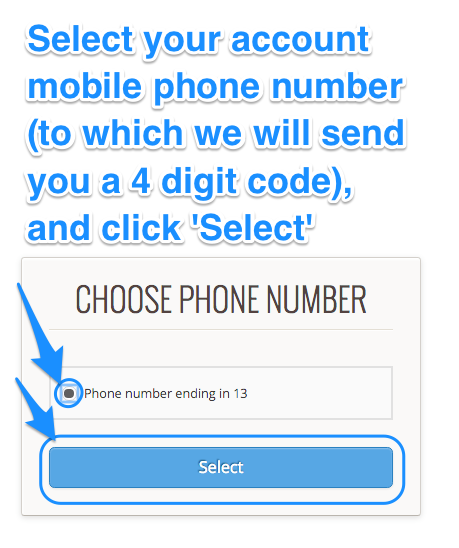
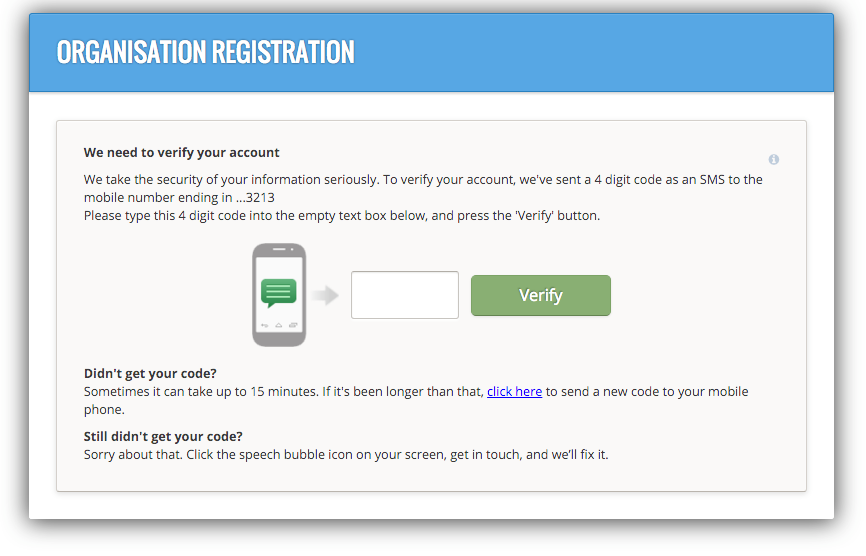


Your password has now been reset successfully.
4. Problems?
Still having trouble with your password? Contact Complyfile