Sometimes, when you're busy in your To Do workflow, it's easy to make a mistake, and you want to undo an action you've just taken.
Your Undo Button
You do this with your 'Undo' button.
Go to the History section, and click the Undo button (which looks like an arrow pointing backwards).
This will undo the action to which that Undo button relates:
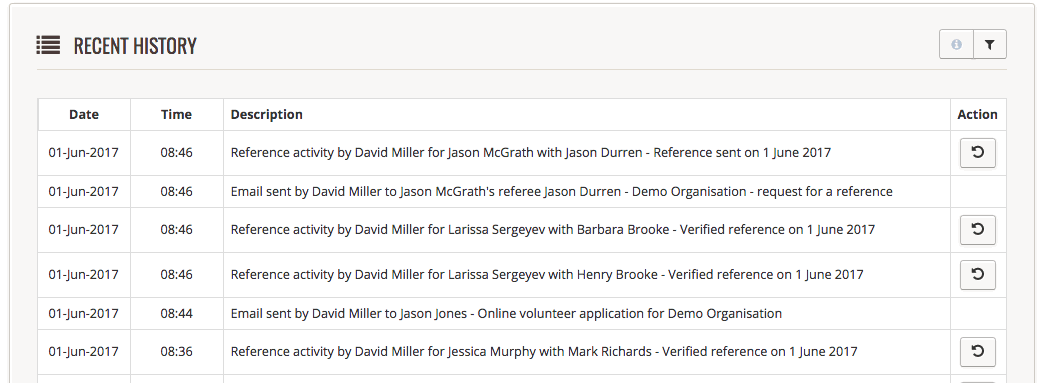
How to Undo an Action
Let's see what that looks like. In this example below, an Administrator is recording the fact that he's satisfied with the screening of his form for an applicant called Robert Williams.
- The Administrator presses the tick button.
- The applicant's card disappears.
- The Administrator realises their mistake (in our example).
- The Administrator navigates down to the History, finds the relevant activity record, then presses the Undo button in the column on the far right of the activity record.
- The Administrator then checks the Screening section, and sees that the Applicant's card has been restored to the To Do workflow.
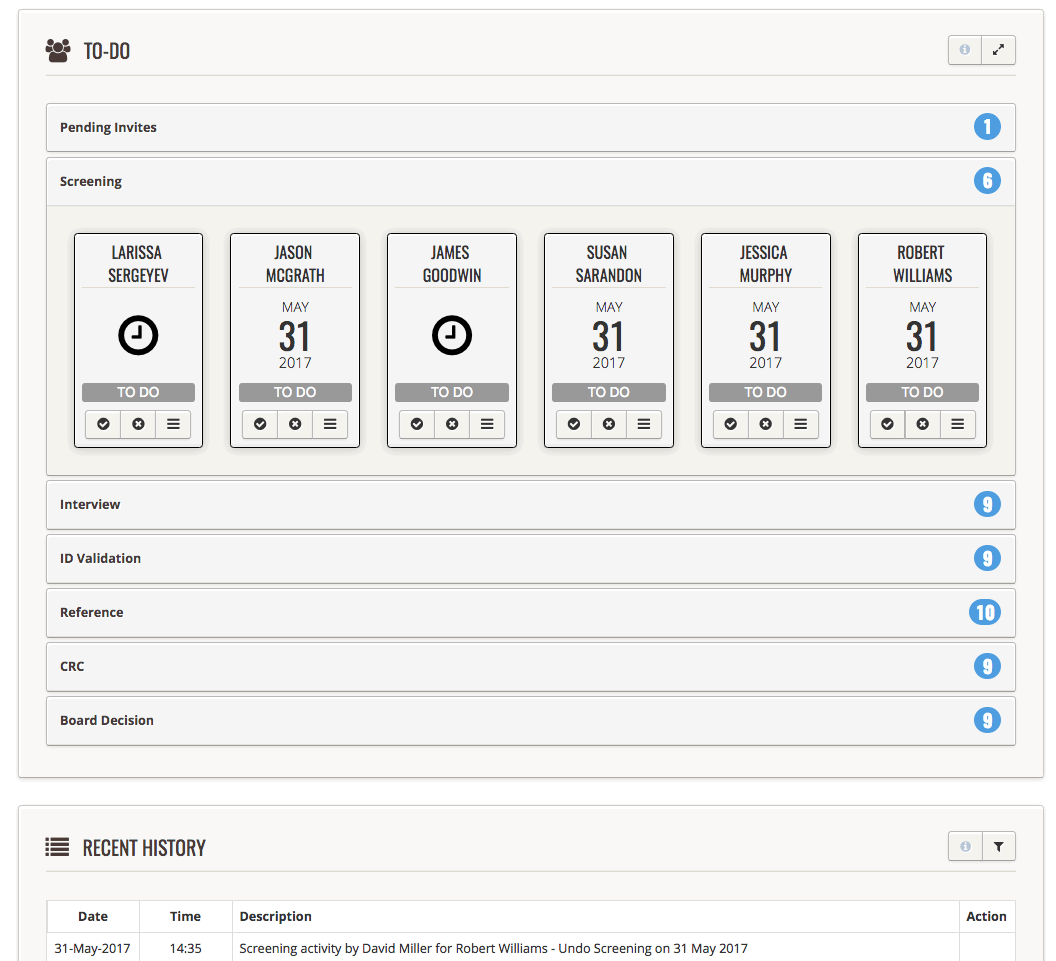
How long is the Undo functionality available?
You can undo an action up to 14 days after the action was taken.
What's recorded?
Undoing an action from your To Do workflow creates a record in your History section on your dashboard to show what you've just 'undone'. It will record in 3 places:
- The home page of the app
- On the page of the Administrator who did the Undo action
- On the page of the Volunteer to which the Undo action related
It will also record what you've just undone in the History section of the person to what that action relates.
If you go back to the relevant step in your To Do workflow, you'll also see that the card for that person is restored back to its right place.
The date that you performed the Undo function activity will be recorded on the face of the corresponding card in the To Do engine, as it's the most recent activity for that person in that section.
What you can't Undo
One thing to remember is this. There are some actions that you can't undo.
For example, you can't undo the sending of an Email Invite or a Reference Request Email (because once an email is sent, it's sent).
You can only undo the action of removing a card from the To Do engine on the home page of the app.