Are you adding a card to lift a Complyfile billing suspension? Follow these steps instead.
To make automatic payments for a Complyfile subscription using a new credit card, add the card to your Complyfile billing account and make it your primary payment method. Complyfile accepts international payments from Visa, Mastercard, and American Express.
To add a new credit card as your primary payment method:
- Sign into your Complyfile Admin dashboard.
- Click Billing.
- Next to your subscription, click and choose Access billing account.
- At the top of your Billing page, click Billing settings.
- Scroll to Your selections and click Add a new payment method.
- Select Credit or debit card. You'll be taken to our financial payment provider Stripe's secure webpages. Then enter your card number and other information.
- (Important) Check the box to make this your Primary payment method.
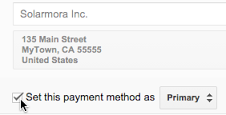
- Click Save.