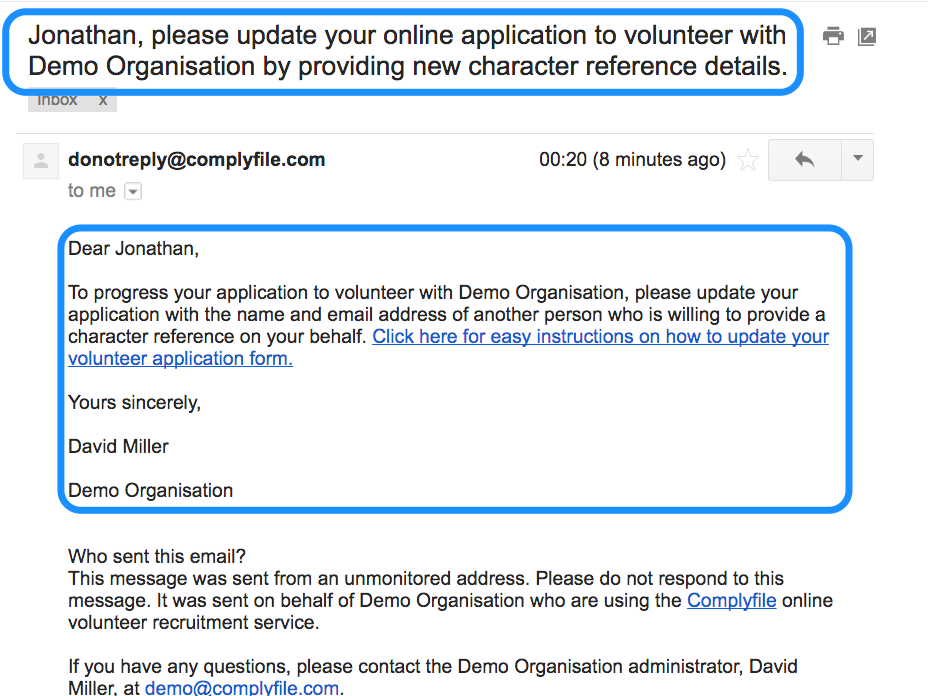In their volunteer application form, an Applicant provides the name and email address of a person who is willing to provide a reference.
Occasionally, an Administrator will need to request the Applicant to provide details of a new referee. (Usually because they don't fit the criteria for an acceptable referee e.g. they're related to the applicant etc).
In this instance, the Administrator needs to (a) delete the Reference provided, which will (b) trigger a system-generated email to the Applicant, asking them to provide a new Referee name and email.
The system-generated email includes a help article link, showing the Applicant the step-by-step approach to updating their application with details of their new Referee. (This is the help link they'll receive - no need for you to share it with them, just for information purposes for you to see now).
As as Administrator, this is what you do.
Access the volunteer's Profile Page & scroll down to the Referee section
Remember, you can view an Applicant's profile page 1 of 3 ways.
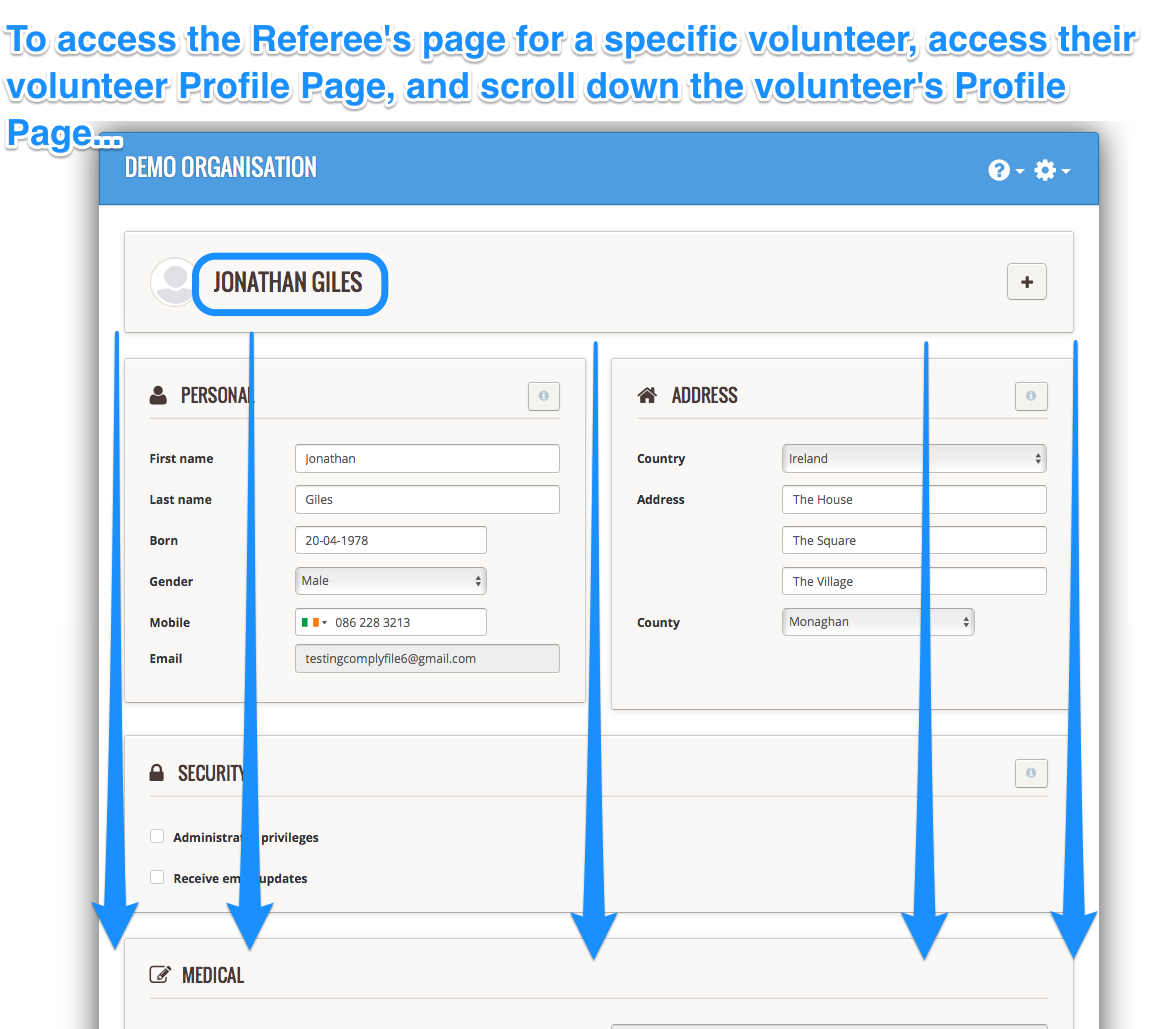
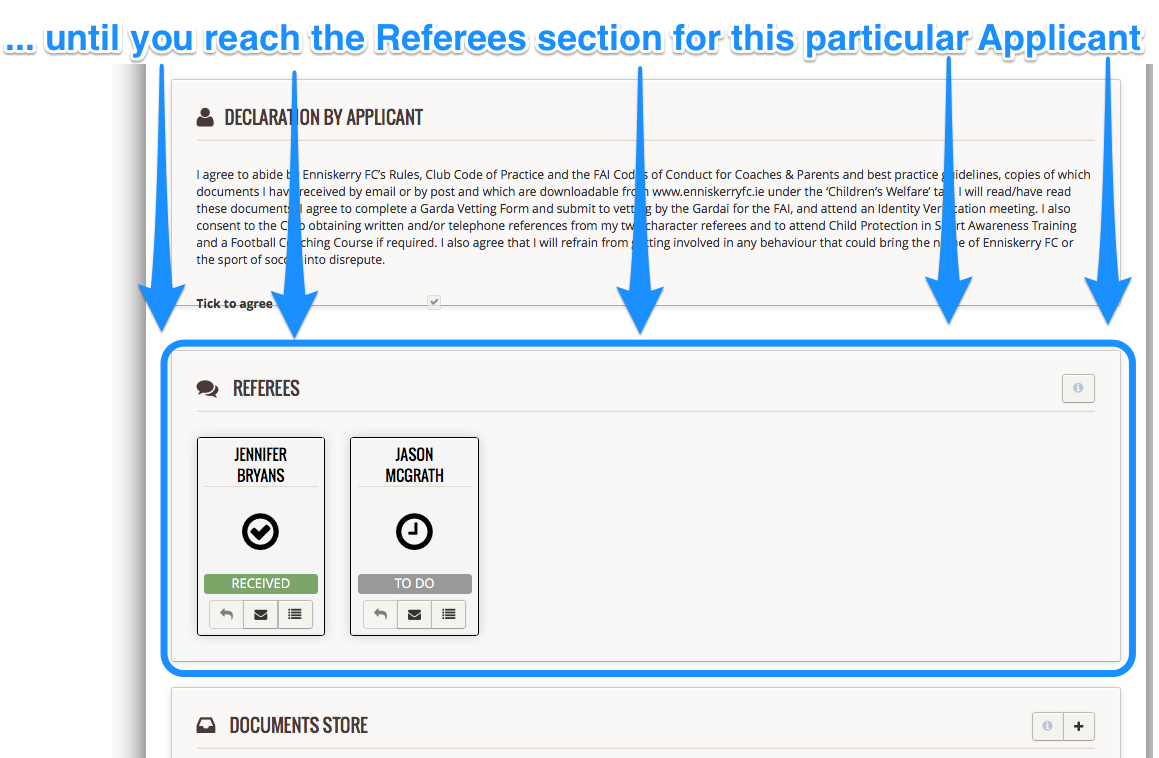
Locate the Referees section on their Profile Page
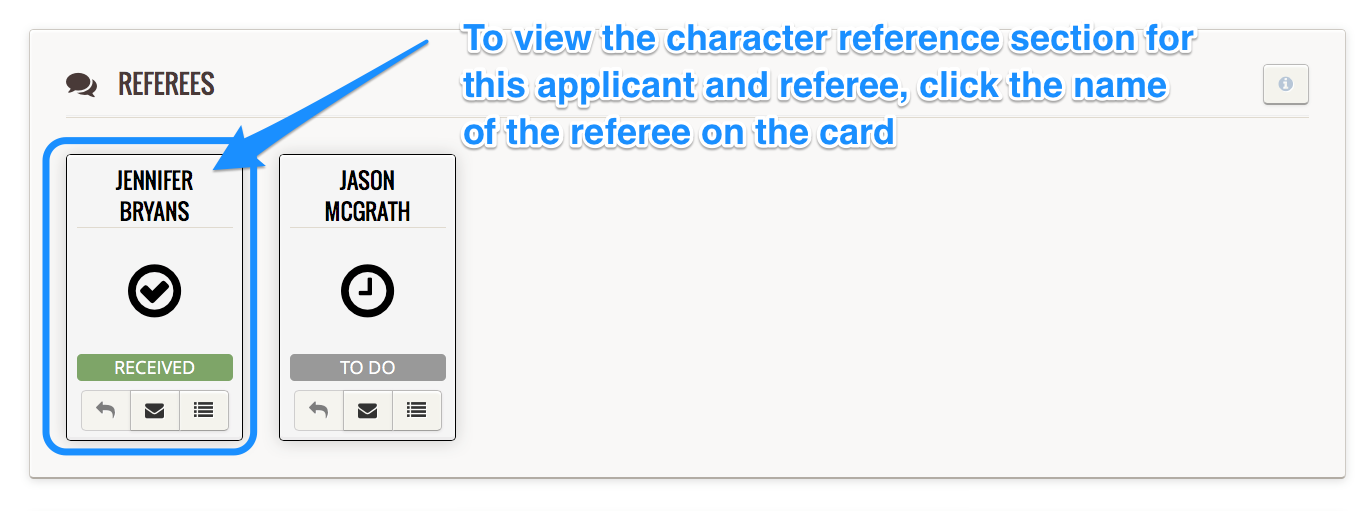
Click Delete Reference
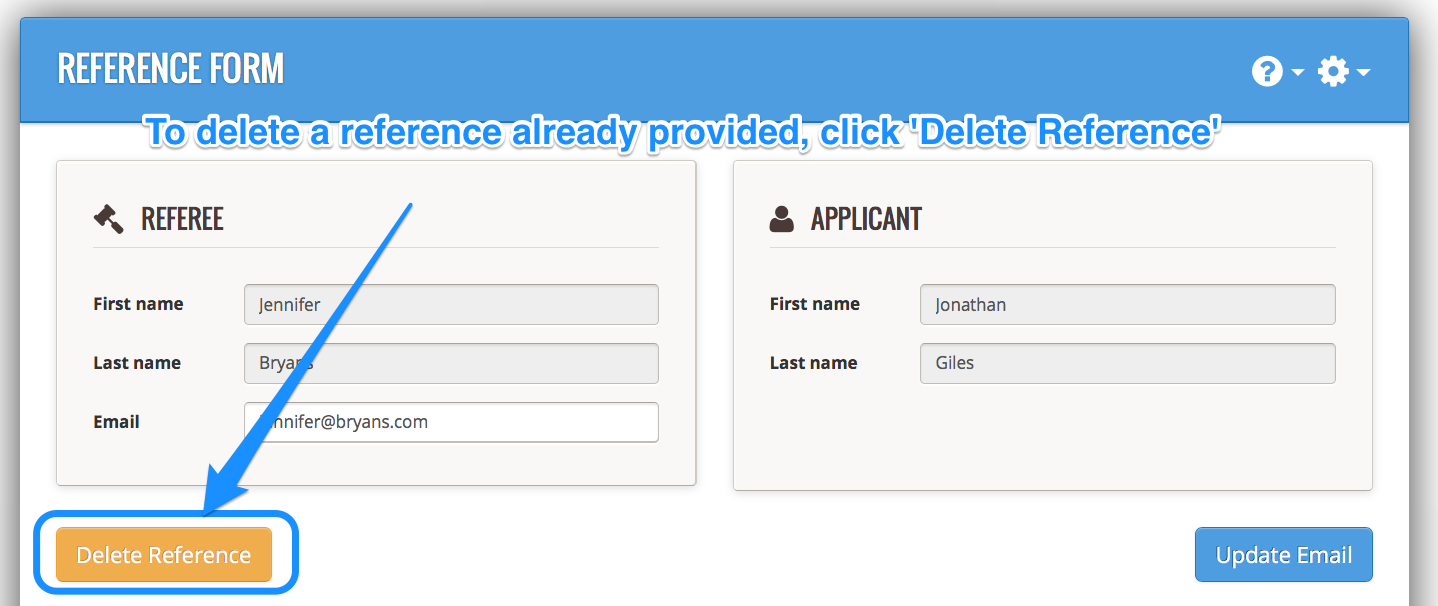 Warning Message before deletion
Warning Message before deletion
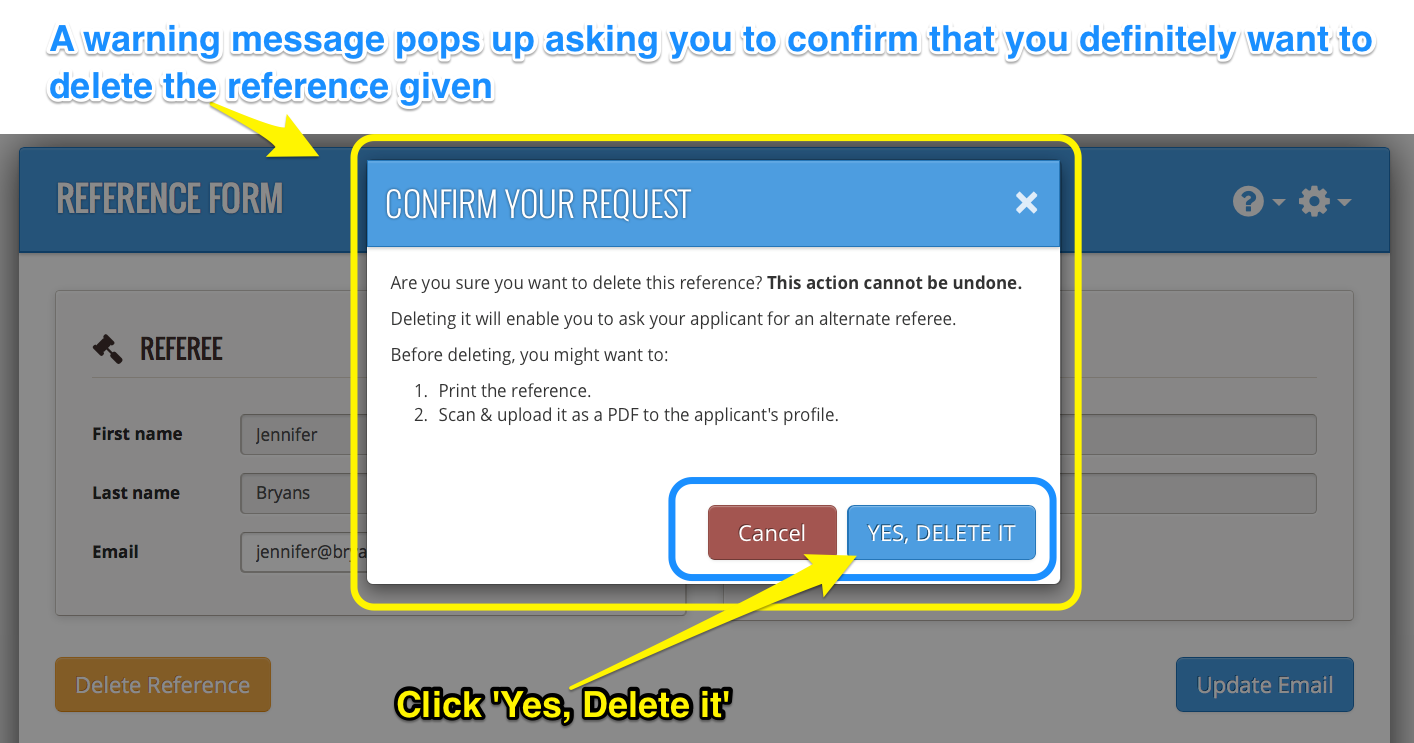
Referee Details deleted
The referee's section will now be blank for this person's referee.
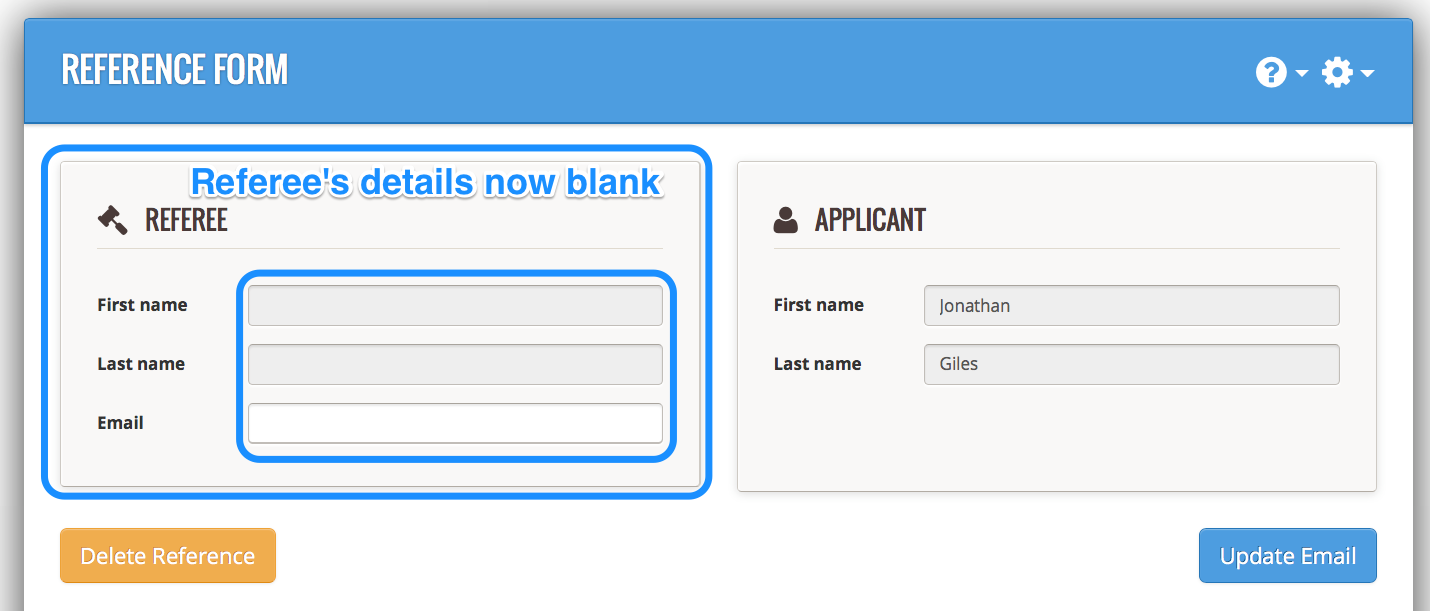
What the Organisation Dashboard looks like now
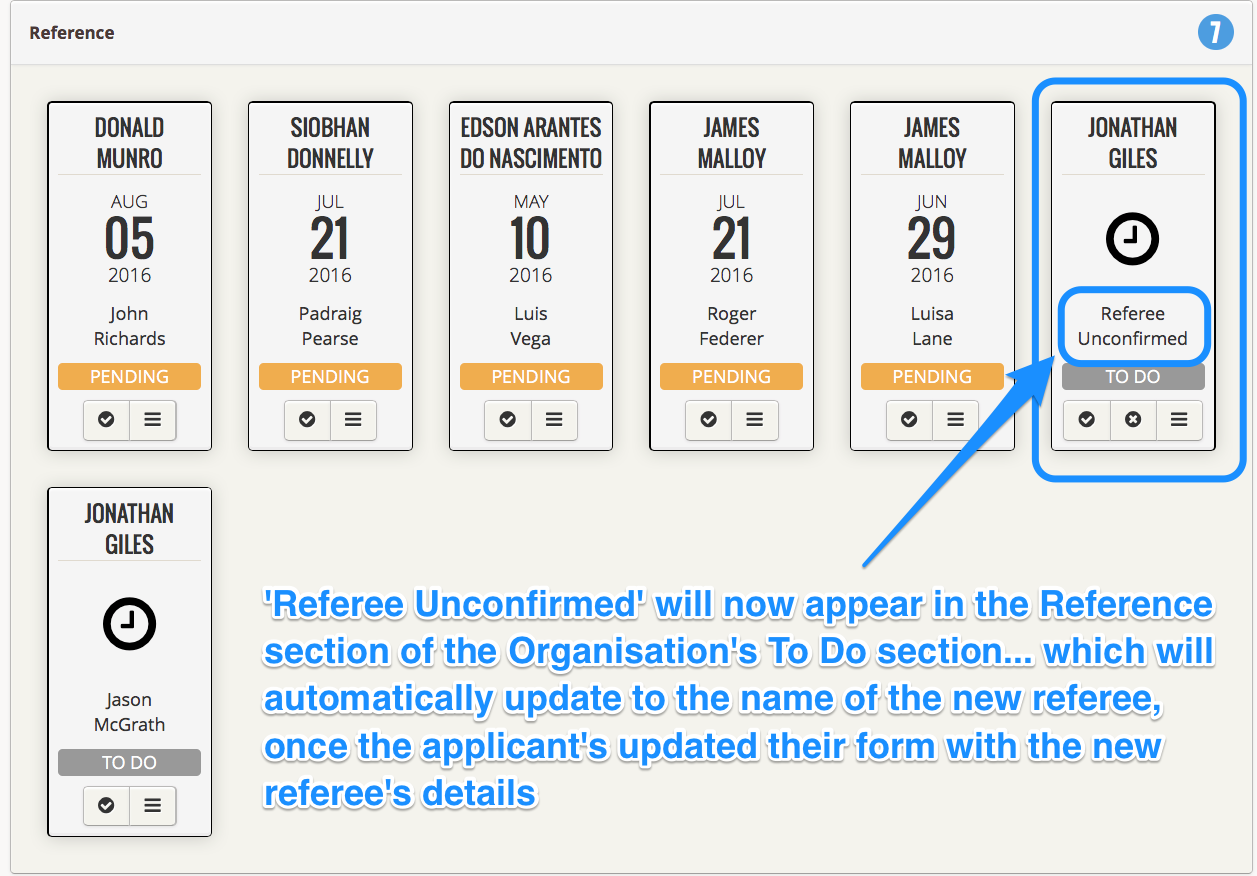 History record automatically created
History record automatically created
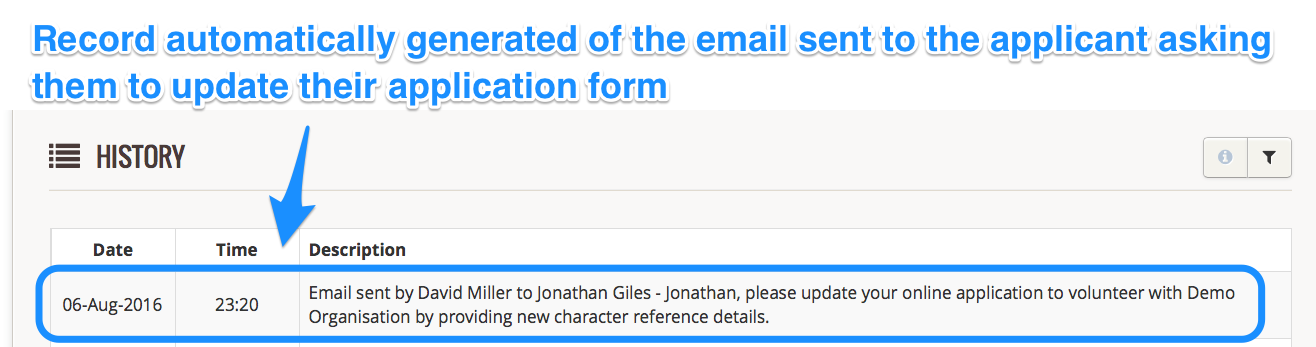
Email that is automatically sent to the applicant