If you to manually add a volunteer to your database, follow these steps:
- Login to your Admin dashboard.
- In the top left of your screen you'll see your Toolbox. Click the 'Volunteers' button.
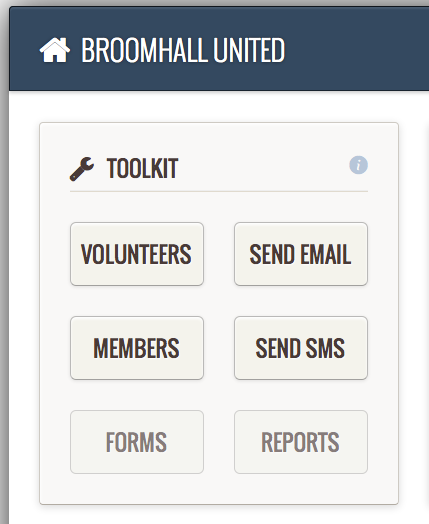
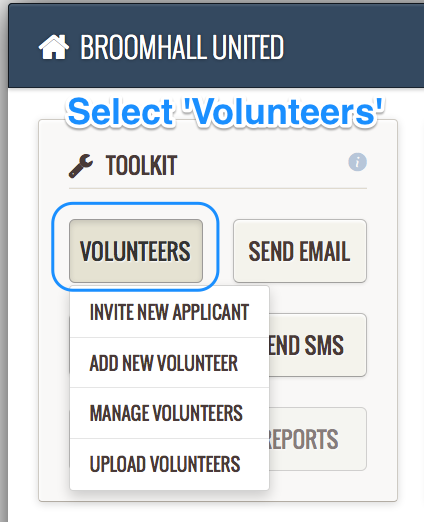
- From the list of drop-downs, select 'Add New Volunteer'
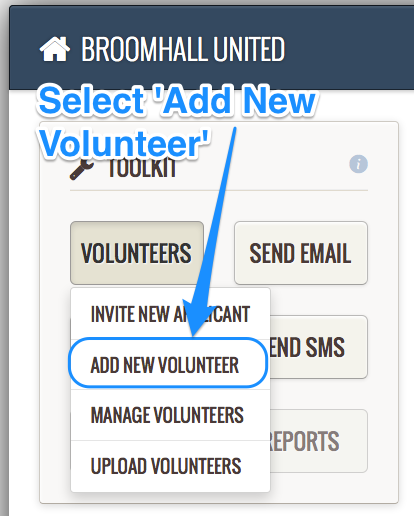
- A pop-up screen will appear called 'Create Volunteer'. Fill in all the fields.
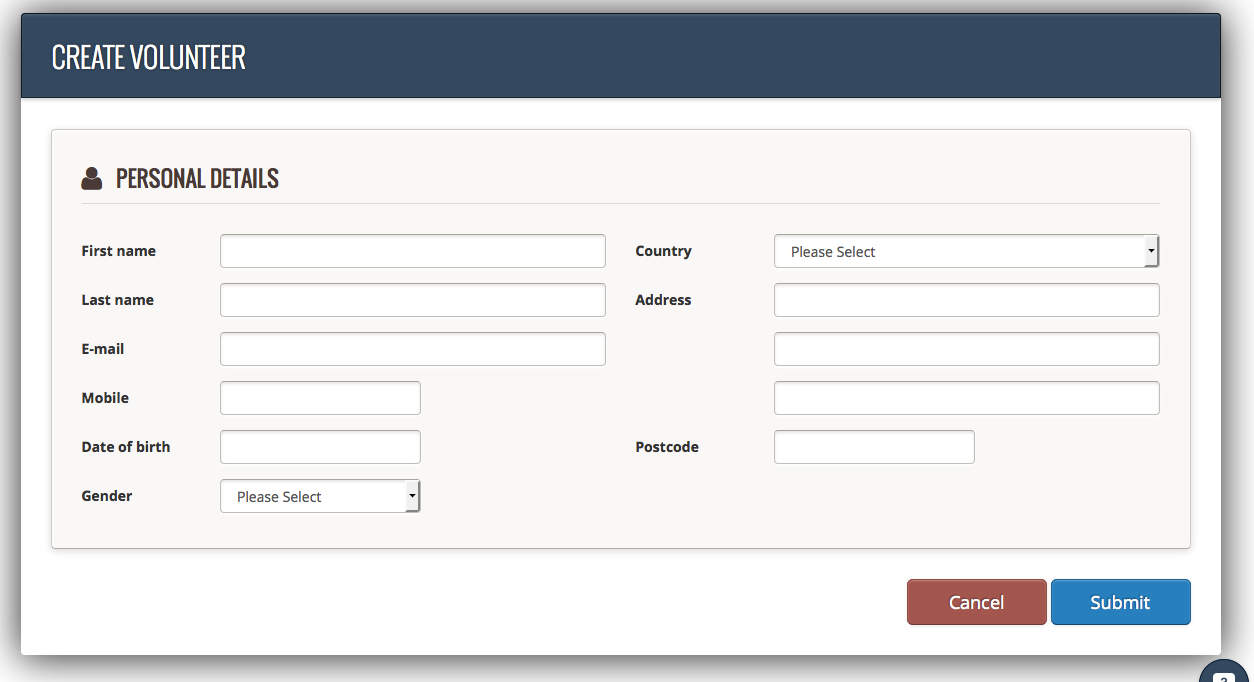
- Press Submit. A new record will be created in your database.